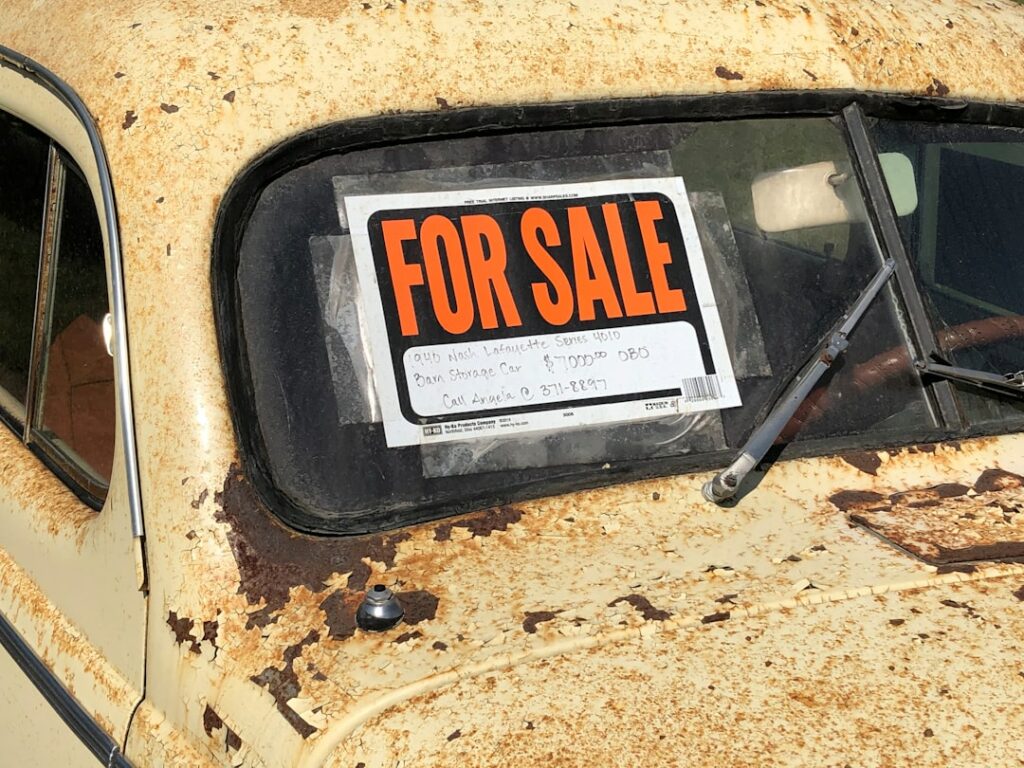eBay Car Selling: Pricing Your Vehicle
Step 1: Research Current Market Value on eBay and Beyond
Understand eBay’s Automotive Section
Begin by navigating to eBay Motors (motors.ebay.com). Use the advanced search filters to narrow down results to vehicles identical or highly similar to yours. Specifically, search by make, model, year, trim level, and engine size. Crucially, select “Sold Listings” under the “Show only” filter. This will display the actual prices at which similar vehicles have recently sold on eBay, not just what sellers are asking. Pay close attention to the condition descriptions and mileage of these sold listings to compare them accurately with your own car. Note down the average selling prices for vehicles in “good,” “very good,” and “excellent” condition.
Utilize External Pricing Guides and Dealership Data
Supplement your eBay research with data from established automotive pricing guides. Websites like Kelley Blue Book (KBB.com), Edmunds (Edmunds.com), and NADAguides (NADAguides.com) provide estimated trade-in and private party sale values. Input your car’s exact specifications, mileage, and condition to get a baseline. Additionally, visit local dealership websites that sell your car’s make and model. Browse their pre-owned inventory to see their asking prices for comparable vehicles. While dealerships have higher overheads, their prices can give you an upper bound for what the market might bear, especially if your car is in exceptional condition.
Step 2: Assess Your Car’s Condition and Features Accurately
Conduct a Thorough Self-Inspection of Your Vehicle
Perform a detailed, objective inspection of your car. Walk around the exterior, noting any dents, scratches, or paint imperfections. Check tire tread depth using a penny (if the top of Lincoln’s head is visible, the tires are likely worn). Open and close all doors, the hood, and the trunk to ensure proper function. Inside, test all electronic components: power windows, radio, air conditioning, heater, lights, and dashboard warning indicators. Start the engine and listen for any unusual noises. Drive the car briefly to check for smooth acceleration, braking, and steering. Document any flaws, no matter how minor, as transparency builds buyer trust and prevents post-sale disputes.
Document All Features, Upgrades, and Service History
Compile a comprehensive list of all standard and optional features your car possesses. This includes trim level specifics (e.g., leather seats, sunroof, navigation system, premium sound system), safety features (e.g., ABS, airbags, backup camera), and any aftermarket upgrades (e.g., custom wheels, performance exhaust). Gather all service records, maintenance receipts, and repair invoices. A complete service history demonstrating regular maintenance significantly adds value and instills confidence in potential buyers. If you’ve recently replaced major components (e.g., timing belt, transmission fluid), highlight these in your documentation.
Step 3: Strategize Your eBay Listing Price
Determine Your Starting Bid or Buy It Now Price
Based on your research and condition assessment, decide on your primary pricing strategy. If you choose a “Buy It Now” (BIN) price, set it slightly above the average sold price for comparable vehicles in excellent condition, allowing room for negotiation. For an auction, your starting bid should be low enough to attract initial interest and encourage bidding, but not so low that you risk selling at a loss. A common strategy is to set the starting bid at a price you’d be comfortable with as an absolute minimum, or even lower, with a reserve price (see below) to protect your investment.
Consider Reserve Prices and Auction vs. Fixed Price Formats
eBay offers two main selling formats: auction and fixed price (Buy It Now). Auctions can generate excitement and potentially higher prices if multiple bidders are interested, but they also carry the risk of selling for less than desired if bidding is low. A “reserve price” in an auction is a hidden minimum price you’re willing to accept; if bids don’t meet it, the car doesn’t sell. While a reserve protects you, eBay charges a non-refundable fee for it, and some buyers are deterred by reserves. Fixed-price listings (BIN) offer more control over the selling price and can appeal to buyers who need a car immediately. Evaluate your urgency to sell and your comfort with risk when choosing between these formats or a combination (e.g., auction with a BIN option).
Step 4: Factor in Selling Costs and Profit Margins
Calculate eBay Listing and Final Value Fees
Before setting your final price, accurately calculate all potential eBay fees. eBay Motors charges a listing fee (which varies based on the starting price or BIN price) and a final value fee (a percentage of the final sale price, typically around 2-3% for vehicles, with a maximum cap). Visit eBay’s Motors fees page for the most current rates. For example, if your car sells for $15,000 and the final value fee is 2.5% with a $250 cap, you’d pay $250. Factor in any additional fees for optional listing upgrades like bold titles, subtitles, or gallery plus. Subtract these fees from your target selling price to determine your net profit.
Account for Potential Shipping, Detailing, or Repair Costs
Consider any additional expenses you might incur. Will you offer shipping, or is the buyer responsible for pickup? If you’re offering shipping, research average costs for vehicle transport across various distances. If your car needs professional detailing to present it in its best light, factor in that expense (typically $100-$300). Similarly, if you decide to address minor repairs (e.g., a small dent, a check engine light for a minor issue) before listing, include these costs. While these expenses reduce your immediate profit, they can significantly increase your car’s appeal and ultimately its selling price, often leading to a higher net return.
FAQs
Q1: Should I get a pre-sale inspection from a mechanic?
A1: While not mandatory, obtaining a pre-sale inspection report from a certified mechanic can significantly boost buyer confidence, especially for higher-value vehicles. It demonstrates transparency and can help you identify and address minor issues before listing, preventing surprises. You can use the report as a selling point in your listing.
Q2: How important is mileage when pricing a car on eBay?
A2: Mileage is one of the most critical factors influencing a car’s value. Lower mileage generally commands a higher price, assuming comparable condition. Be precise with your mileage reporting and include a clear photo of the odometer in your listing. High mileage cars will need to be priced more competitively.
Q3: Can I change my price after the listing goes live?
A3: For “Buy It Now” listings, you can typically revise the price as long as there are no pending offers or bids. For auction listings, you generally cannot change the starting bid or reserve price once bids have been placed. It’s crucial to finalize your pricing strategy before the listing goes live to avoid complications.
Q4: What if my car isn’t selling at my desired price?
A4: If your car isn’t attracting bids or offers, reassess your pricing. Review recent “Sold Listings” on eBay again to ensure your price is competitive. Consider lowering your “Buy It Now” price, reducing your auction’s starting bid, or removing a reserve price. Also, re-evaluate your listing photos and description for clarity and appeal. Sometimes, minor improvements to the listing itself can make a big difference.