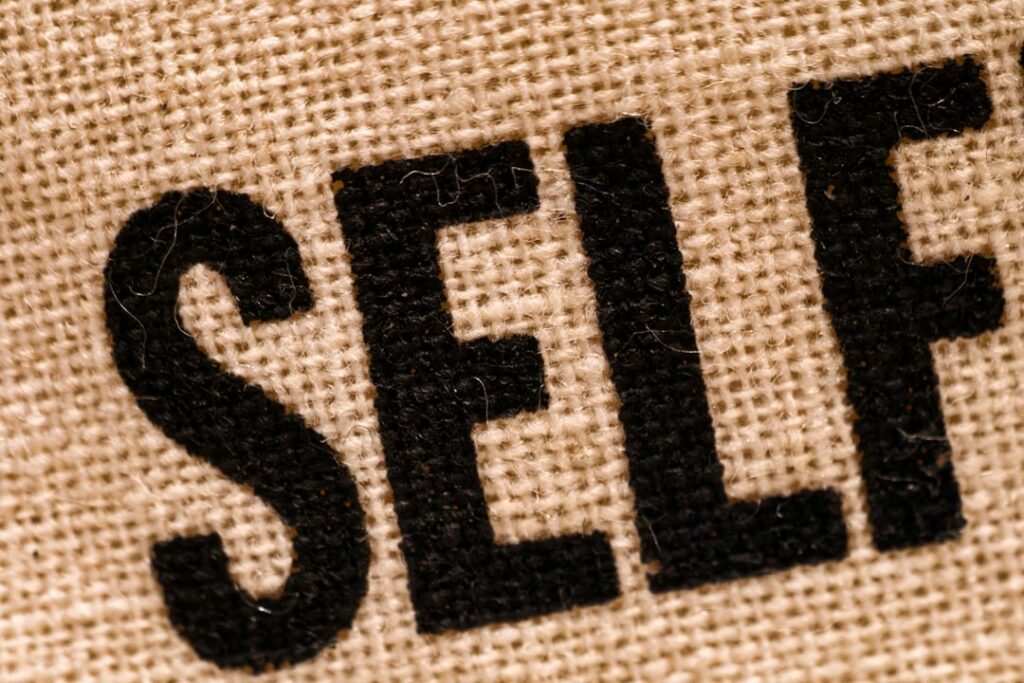Step 1: Ideation and Niche Selection
Identify Your Passions and Skills
Begin by listing out subjects, hobbies, or professional skills you possess that could be translated into a digital format. For example, if you’re proficient in graphic design, consider creating digital planners, clip art, or social media templates. If you’re a talented writer, e-books, printable journals, or custom digital stationery might be suitable. Think about what problems you can solve for others with your existing knowledge. This personal connection will make the product creation process more enjoyable and authentic.
Research Etsy’s Digital Product Market
Navigate to Etsy.com and use the search bar to explore existing digital products. Type in broad terms like “digital planner,” “printable art,” “SVG files,” or “Canva templates.” Pay close attention to what’s already selling well (look for high review counts and “Bestseller” badges). Identify gaps in the market or areas where you can offer a unique twist. For instance, if you see many generic digital planners, perhaps you can create one specifically for small business owners or new parents. Analyze competitor pricing, product variations, and customer reviews to understand demand and potential saturation.
Step 2: Product Development and Creation
Choose Your Digital Product Type
Based on your ideation and market research, narrow down your product type. Common digital products on Etsy include:
- Printable Art: High-resolution JPG or PDF files for home decor.
- Digital Planners/Journals: Interactive PDFs for tablets (GoodNotes, Notability) or printable PDFs.
- SVG/PNG Files: Cut files for Cricut or Silhouette machines (t-shirts, decals).
- Canva Templates: Editable social media templates, business cards, invitations.
- E-books/Guides: Informational PDFs on specific topics.
- Clip Art/Digital Stickers: PNG files with transparent backgrounds.
Select a type that aligns with your skills and the identified market opportunity.
Design and Create Your Product
Utilize appropriate software for your chosen product type. For printable art or planners, Adobe Illustrator, Photoshop, or even Canva Pro are excellent choices. For SVG files, vector-based software like Adobe Illustrator or Inkscape is essential. Ensure your designs are high-resolution (at least 300 DPI for printables) and saved in the correct file format (e.g., PDF for printables, JPG for art, SVG for cut files, PNG for clip art). Create clear, organized file structures and consider including a simple instruction guide PDF for complex products, explaining how to use or access the files after purchase. Test your product thoroughly on different devices or printers if applicable.
Step 3: Listing Optimization and Shop Setup
Write Compelling Product Descriptions
Your product description is crucial for converting browsers into buyers. Start with a hook that clearly states what the product is and its primary benefit. Use bullet points to list key features, file types included, dimensions (for printables), and compatibility (e.g., “GoodNotes compatible,” “Cricut ready”). Include instructions on how the buyer will receive the digital files. Emphasize the “digital” nature of the product to manage expectations (e.g., “No physical item will be shipped”). Use a friendly, informative tone and highlight how your product solves a problem or adds value to the buyer’s life.
Optimize for Etsy Search (SEO)
Etsy SEO is vital for visibility.
- Keywords: Research relevant keywords using Etsy’s search bar, eRank, or Marmalead. Include these keywords naturally in your product title, tags, and description. For example, instead of just “Planner,” use “Undated Digital Planner for iPad GoodNotes” or “Printable Daily Planner PDF.”
- Titles: Your title should be descriptive and keyword-rich, starting with the most important keywords.
- Tags: Use all 13 available tags. Mix broad and long-tail keywords (e.g., “digital planner” and “undated hyperlinked planner”).
- Categories & Attributes: Select the most specific categories and fill out all relevant attributes (e.g., “Holiday,” “Orientation,” “File Type”) as these act as additional search filters.
The more relevant information you provide, the better your chances of appearing in search results.
Step 4: Marketing and Sales Strategy
Promote Your Etsy Shop
Don’t just list and wait. Actively promote your shop:
- Social Media: Share visually appealing mockups of your products on Instagram, Pinterest, or TikTok. Use relevant hashtags and engage with potential customers. Create Idea Pins on Pinterest linking directly to your listings.
- Pinterest: Pinterest is a visual search engine ideal for digital products. Create multiple pins for each listing, using different images and descriptions, linking back to your Etsy shop.
- Email List: If you have an existing audience, inform them about your new Etsy shop.
- Collaborations: Consider partnering with relevant influencers or other Etsy sellers.
- Etsy Ads: For a quick boost in visibility, consider running targeted Etsy Ads, starting with a small budget and monitoring performance.
Consistent promotion is key to driving traffic.
Analyze Performance and Iterate
Regularly check your Etsy Shop Stats.
- Traffic Sources: Understand where your visitors are coming from (Etsy search, social media, direct).
- Conversion Rate: See how many views turn into sales. A low conversion rate might indicate issues with your listing photos, description, or pricing.
- Keywords: Identify which keywords are bringing you traffic.
- Best-selling Products: Double down on what’s working well.
Use this data to refine your product offerings, optimize listings further, adjust pricing, and improve your marketing efforts. Digital products allow for easy iteration, so don’t be afraid to make changes based on performance.
FAQs
Q: Do I need special software to create digital products?
A: It depends on the product. For basic printables, Canva (free or Pro) can be sufficient. For more advanced designs like SVG cut files or complex digital planners, professional software like Adobe Illustrator, Photoshop, or Affinity Designer is often preferred. Many free alternatives like Inkscape (for vectors) or GIMP (for raster images) are also available.
Q: How do customers receive their digital files on Etsy?
A: After a purchase, Etsy automatically makes the digital files available for download in the customer’s “Purchases and Reviews” section of their Etsy account. They will also receive an email with a download link. You upload the files directly to the listing when you create it.
Q: Can I sell digital products that use commercial fonts or graphics?
A: You must ensure that any fonts, clip art, or other graphic elements you use in your digital products come with a commercial license that permits their use in products you sell. Always check the licensing terms carefully for each element you incorporate to avoid copyright infringement.
Q: How do I handle customer support for digital products?
A: Most customer inquiries for digital products revolve around download issues, file compatibility, or basic usage questions. Provide clear instructions in your listing description and potentially a “read me” PDF with your download. Be prepared to offer polite assistance, troubleshoot common problems, and sometimes re-send files via Etsy messages if a customer has trouble accessing them.