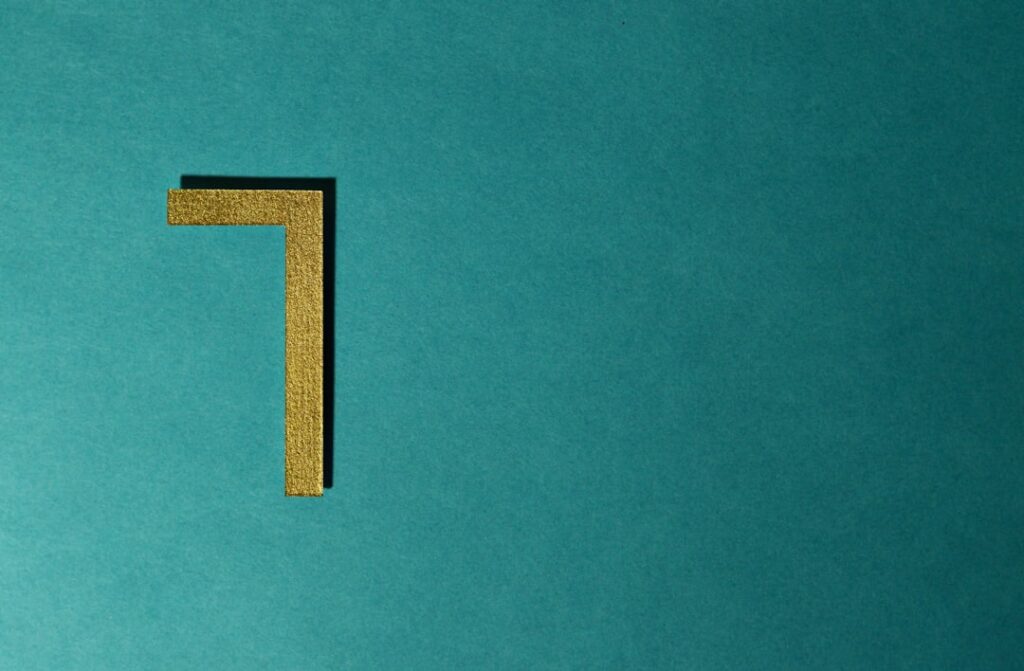How to Create an Etsy Account (Step-by-Step Guide)
Step 1: Prepare for Account Creation
Gather Necessary Information
Before you begin the registration process for your Etsy account, it’s helpful to have some basic information ready. This will streamline the process and prevent interruptions. Specifically, you’ll need a valid and accessible email address that you regularly check. This email will be used for account verification, password resets, and important communications from Etsy. You should also have a unique username in mind, although Etsy will prompt you if your chosen name is already taken. Finally, prepare a strong password that meets common security requirements (e.g., a mix of uppercase and lowercase letters, numbers, and symbols).
Ensure a Stable Internet Connection
A reliable internet connection is crucial for a smooth account creation process. An unstable connection could lead to timeouts, incomplete submissions, or errors during registration. Before you start, check your Wi-Fi signal strength or ensure your ethernet cable is securely connected. If you’re on a mobile device, make sure you have a strong data signal or are connected to a stable Wi-Fi network. This precaution helps prevent frustration and ensures all your entered data is successfully transmitted to Etsy’s servers.
Step 2: Navigate to the Etsy Website
Access the Etsy Homepage
Open your preferred web browser (e.g., Chrome, Firefox, Safari, Edge) and type “etsy.com” into the address bar at the top of the window. Press Enter. This action will take you directly to the official Etsy homepage. Alternatively, you can use a search engine like Google or Bing, type “Etsy” into the search bar, and click on the link that leads to www.etsy.com, usually the first organic result.
Locate the Registration Option
Once you are on the Etsy homepage, look for the “Sign in” or “Register” option. Typically, this is located in the top right corner of the page. You might see a small icon representing a person, or the words “Sign in” or “Register.” Click on this link or button. A dropdown menu or a new page will appear, offering options to “Register” (for new users) or “Sign in” (for existing users). Select the “Register” option to proceed with creating a new account.
Step 3: Complete the Registration Form
Enter Your Personal Details
Upon selecting “Register,” you will be presented with a simple form. You will be prompted to enter your email address in the designated field. Double-check for typos to ensure accuracy, as this email will be used for verification. Next, you’ll need to enter your first name. This name will be visible on your profile. Finally, you will enter your chosen password. Remember the strong password you prepared earlier and type it carefully into the password field.
Choose a Strong Password
Creating a robust password is a critical step for securing your Etsy account. Etsy typically requires passwords to be at least 8 characters long and encourages a mix of uppercase and lowercase letters, numbers, and symbols (e.g., !, @, #, $). Avoid using easily guessable information such as your birthdate, pet’s name, or “password123.” Instead, consider using a phrase or a combination of unrelated words, perhaps interspersed with numbers and symbols. For instance, “BlueSky@7rivers!” is much stronger than “bluesky7.” Write it down temporarily in a secure place if you’re concerned about forgetting it, or use a reputable password manager.
Step 4: Verify Your Account and Explore
Confirm Your Email Address
After submitting the registration form, Etsy will send a verification email to the address you provided. Open a new browser tab or your email client and go to your inbox. Look for an email from Etsy (it might be in your spam or junk folder if you don’t see it immediately). Open this email and click on the “Confirm your account” or similar verification link within the email. This step is essential to activate your account and proves that you own the email address. Without verification, you may have limited access or be unable to complete certain actions on Etsy.
Begin Browsing or Setting Up Your Shop
Once your email address is confirmed, you will typically be redirected back to Etsy, and your account will be fully active. You can now begin exploring the vast marketplace, browsing for unique items, adding products to your favorites, or making purchases. If your intention is to sell on Etsy, you can proceed with setting up your shop. Look for a link or button that says “Sell on Etsy” or “Open your Etsy shop,” usually found in the footer or top right corner of the page. Clicking this will guide you through the process of setting up your shop details, listings, and payment information.
FAQs about Creating an Etsy Account
Q: Can I create an Etsy account without an email address?
No, an email address is mandatory for creating an Etsy account. It serves as your primary identifier, is used for account verification, password recovery, and all official communications from Etsy, including order confirmations and messages from sellers.
Q: Is there a fee to create a buyer account on Etsy?
No, creating a buyer account on Etsy is completely free. You only incur costs when you make a purchase (the price of the item plus shipping and any applicable taxes). Fees apply only if you decide to open a seller shop and list items.
Q: How long does it take to create an Etsy account?
Creating a basic Etsy account (buyer account) is a very quick process. If you have your email address ready and a stable internet connection, it typically takes less than 5 minutes to complete the registration form and verify your email address.
Q: What if I don’t receive the email verification link?
First, check your email’s spam or junk folder, as the email from Etsy might have been filtered there. Also, double-check that you entered the correct email address during registration. If you still can’t find it after a few minutes, go back to the Etsy sign-in page and look for an option like “Resend verification email” or “Having trouble signing in?” to request a new one.