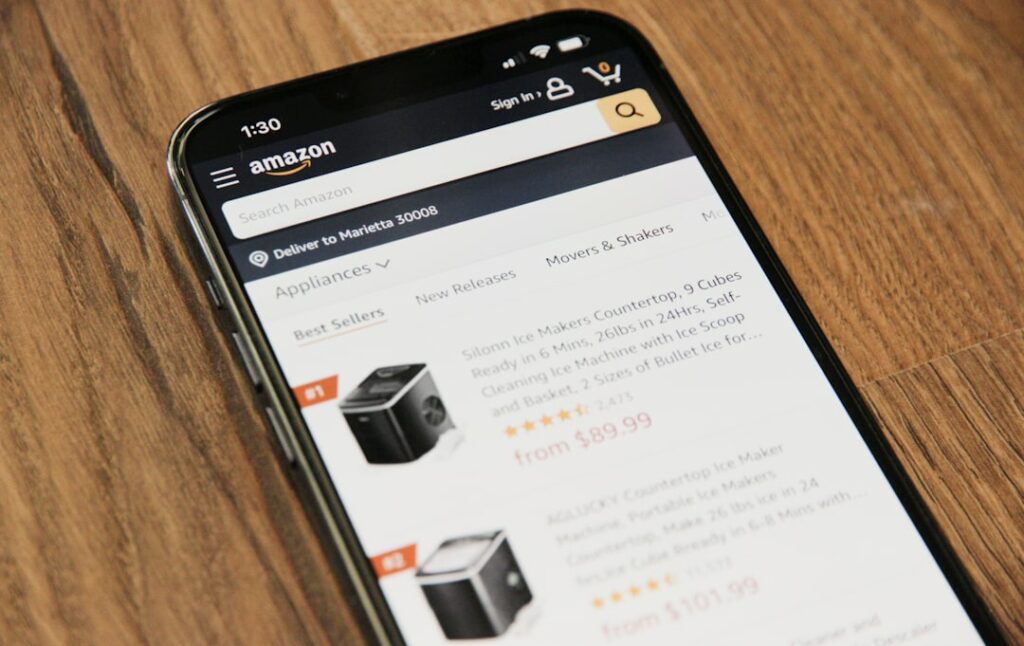Make Money on Amazon: A Complete Guide
Step 1: Choose Your Amazon Business Model
Research Different Amazon Selling Methods
Amazon offers several avenues for individuals and businesses to generate income. The most common include: Retail Arbitrage (buying discounted products from retail stores and reselling them on Amazon for a profit), Online Arbitrage (similar to retail arbitrage but sourcing products from online retailers), Wholesale (buying products in bulk directly from manufacturers or authorized distributors), Private Label (creating your own brand and product, often manufactured in China, and selling it exclusively on Amazon), and Dropshipping (listing products for sale without holding inventory; when a customer buys, you purchase from a third party who ships directly to the customer). Each model has distinct requirements for capital, time commitment, and risk tolerance.
For instance, to research retail arbitrage, you might visit local Walmart, Target, or TJ Maxx stores and use the Amazon Seller app to scan barcodes, checking current Amazon prices, sales ranks, and potential profitability. For wholesale, you’d identify product categories of interest, then search for manufacturers or distributors in those niches and request their wholesale catalogs and terms.
Evaluate Your Skills and Resources for Each Model
Consider your starting capital: retail/online arbitrage can begin with as little as a few hundred dollars, while private label often requires several thousand for product development, manufacturing, and marketing. Assess your time availability: arbitrage can be highly time-consuming for sourcing, while private label requires significant upfront time for product research and launch but can become more passive later. Evaluate your risk tolerance: dropshipping has very low upfront risk but potentially higher customer service issues, whereas private label has higher upfront risk but greater long-term brand building potential. If you’re adept at finding deals and enjoy physical shopping, retail arbitrage might suit you. If you have a larger budget and want to build an asset, private label could be a better fit. If you’re comfortable with extensive market research and supplier negotiation, wholesale might be your path.
Step 2: Set Up Your Amazon Selling Account
Register for an Amazon Seller Account
Navigate to sellercentral.amazon.com. You will need to decide between an Individual Seller account and a Professional Seller account. The Individual plan costs $0.99 per item sold, plus referral fees, and is suitable if you plan to sell fewer than 40 items per month. The Professional plan costs $39.99 per month, plus referral fees, and is recommended for higher volumes as it unlocks advanced selling tools, bulk listing options, and eligibility for the Buy Box. You will need to provide a valid credit card, bank account information, government ID (e.g., driver’s license or passport), tax information (SSN or EIN), and a phone number. Ensure all information is accurate and matches your official documents to avoid delays in verification.
Configure Your Account Settings and Payment Information
Once registered, log into Seller Central. Go to “Settings” in the top right corner. Under “Account Info,” update your business address, display name (how customers see your store), and emergency contacts. Crucially, navigate to “Payment Information” and then “Deposit Methods” to link your bank account where Amazon will disburse your earnings. Also, set up your “Charge Method” (credit card) for Amazon to charge selling fees or advertising costs. Familiarize yourself with the “Shipping Settings” if you plan to fulfill orders yourself (FBM – Fulfillment by Merchant) or ensure they are correctly configured for Fulfillment by Amazon (FBA) if you choose that route. Review your “Notification Preferences” to ensure you receive important alerts regarding orders, payments, and account health.
Step 3: Source and List Your Products
Identify Profitable Products to Sell
Product research is critical for success. Utilize tools like Keepa or Helium 10 to analyze historical sales data, price fluctuations, and BSR (Best Seller Rank) on Amazon. Look for products with consistent demand, a BSR typically below 50,000 in a main category (lower is better), and a healthy profit margin after all Amazon fees and shipping costs. For retail/online arbitrage, scan clearance aisles or use online deal aggregators. For wholesale, contact distributors in niches you understand. For private label, look for product gaps or improvements on existing popular products, often identified through customer reviews or competitor analysis. Always calculate potential profitability using Amazon’s FBA Revenue Calculator or a similar tool before purchasing inventory.
Create High-Quality Product Listings
A compelling product listing is vital for conversions. Your product title should be keyword-rich, including brand, product name, key features, and quantity/size. Use high-resolution images (at least 1000px on the longest side for zoom functionality) showing the product from multiple angles, in use, and highlighting key features. Write clear, concise bullet points (key product features) addressing customer pain points and benefits. The product description should elaborate further, telling a story or providing more detail. Incorporate relevant keywords throughout your title, bullet points, and description to improve search visibility. Consider A+ Content (Enhanced Brand Content) if you are a registered brand owner, as it significantly enhances the visual appeal and information delivery of your product pages.
Step 4: Market and Manage Your Amazon Business
Implement Amazon Advertising Strategies
Once your products are live, consider using Amazon’s advertising platform, Amazon Ads (formerly Amazon PPC). Start with Sponsored Products campaigns, targeting relevant keywords (both broad and exact match) and competitor ASINs. Begin with a low daily budget and monitor performance closely. As you gather data, optimize your campaigns by pausing underperforming keywords and increasing bids on profitable ones. Explore Sponsored Brands (for registered brands) to showcase multiple products or your brand storefront, and Sponsored Display ads for remarketing. A well-executed advertising strategy can significantly increase product visibility and sales velocity, especially for new listings.
Monitor Performance and Optimize Your Listings
Regularly review your performance metrics in Seller Central. Key metrics include sales velocity, profit margins, BSR, customer feedback (reviews and seller feedback), and inventory levels. Use the “Business Reports” section to analyze sales trends and identify top-performing products. Monitor your “Account Health” dashboard to ensure you meet Amazon’s performance targets for order defect rate, late shipment rate, and valid tracking rate. Proactively solicit positive reviews (following Amazon’s guidelines) and address negative feedback promptly and professionally. Continuously optimize your listings based on performance data: if a product isn’t converting well, test new images, refine bullet points, or adjust pricing. Replenish inventory well in advance of running out, especially during peak seasons, to avoid stockouts and maintain sales momentum.
FAQs
Q1: How much money do I need to start selling on Amazon?
A1: The initial capital required varies significantly by business model. For retail or online arbitrage, you can start with as little as $200-$500 for initial inventory. For wholesale, you might need $1,000-$5,000 or more to meet minimum order quantities. Private label often requires the largest upfront investment, typically ranging from $3,000 to $10,000+ for product sourcing, manufacturing, shipping, and initial marketing.
Q2: How long does it take to start making money on Amazon?
A2: There’s no fixed timeline. Some sellers in arbitrage models can see profits within weeks of their first sales. For private label, it can take several months to source, launch, and gain traction before becoming consistently profitable. Factors like product choice, marketing efforts, and market demand heavily influence the speed of profitability.
Q3: Do I need a business license to sell on Amazon?
A3: Amazon itself does not typically require you to have a formal business license to open a seller account, especially if you start as an individual seller. However, your local, state, and federal governments may require specific business licenses, permits, or sales tax registrations depending on your location and the type of products you sell. It’s crucial to research and comply with all applicable legal requirements for your business.
Q4: What is the difference between FBA and FBM?
A4: FBA stands for Fulfillment by Amazon, where you send your products to Amazon’s fulfillment centers, and they handle storage, packing, shipping, customer service, and returns. This often leads to higher sales due to Prime eligibility. FBM stands for Fulfillment by Merchant, where you store your own inventory and are responsible for all aspects of shipping, customer service, and returns yourself. FBM offers more control but requires more hands-on management.