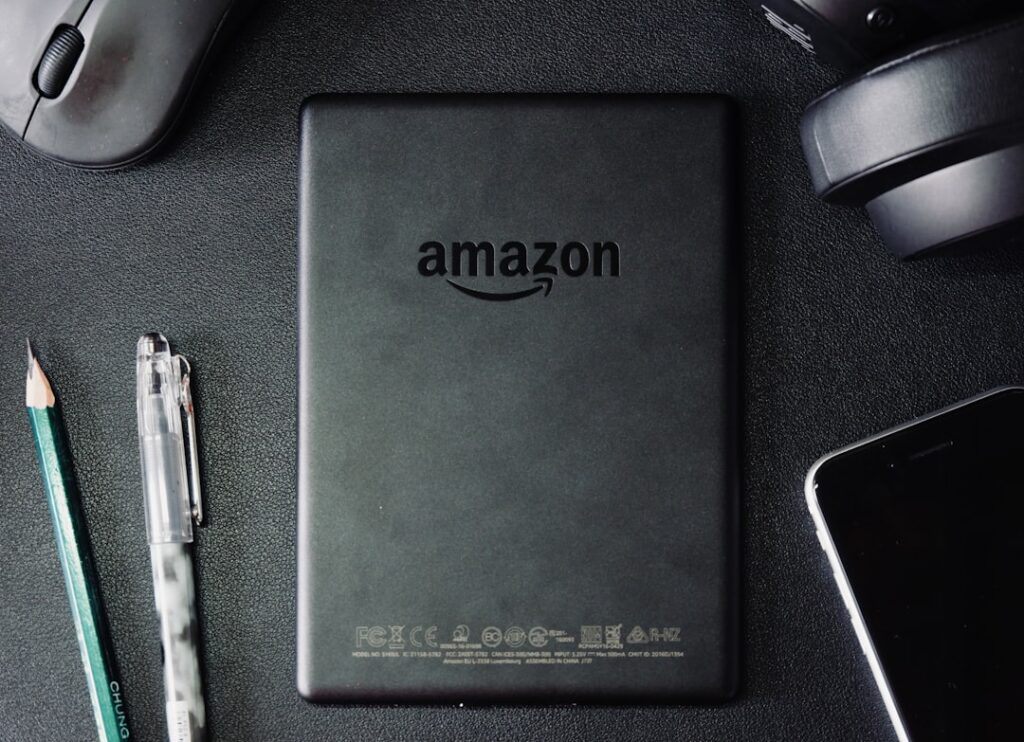Sell Books on Amazon: The Ultimate Guide
Step 1: Set Up Your Amazon Seller Account
Choose Your Seller Plan
Amazon offers two primary seller plans: Individual and Professional. The Individual plan is suitable if you expect to sell fewer than 40 items per month, as it charges a $0.99 fee per item sold. The Professional plan costs $39.99 per month but waives the per-item fee, making it more cost-effective for higher sales volumes. Consider your current inventory and sales projections. If you’re starting with just a few books, the Individual plan is a good starting point, and you can upgrade later.
Register Your Account Information
To register, navigate to sellercentral.amazon.com and click “Sign up.” You will need to provide a valid email address and create a password. Amazon will then prompt you for detailed business information, including your legal name (or business name), address, contact phone number, and a valid credit card for billing purposes. You’ll also need to provide tax information (e.g., your Social Security Number or Employer Identification Number) for tax reporting compliance. Ensure all information is accurate to avoid delays in account verification.
Step 2: Prepare Your Books for Listing
Determine Your Book’s Condition
Accurately assessing and describing your book’s condition is crucial for managing buyer expectations and avoiding returns. Amazon has specific condition guidelines: New, Used – Like New, Used – Very Good, Used – Good, and Used – Acceptable. “New” implies the book is unread, undamaged, and still in its original shrink wrap if applicable. “Used – Like New” means the book is pristine but may have been read once. “Used – Acceptable” indicates significant wear but the book is still readable. Avoid “Collectable” unless the book genuinely meets Amazon’s strict criteria for rare or unique items. Take clear, well-lit photos of any significant flaws (e.g., torn dust jacket, highlighting, creased pages) to include in your listing, even for “Used – Good” or “Used – Acceptable” conditions.
Gather Necessary Book Information (ISBN, Publisher, etc.)
Before creating a listing, compile all essential details about each book. The most critical piece of information is the International Standard Book Number (ISBN), usually found on the back cover above the barcode or on the copyright page. For older books published before 1970, an ISBN may not exist; in such cases, you’ll need the title, author, publisher, and publication date. Other useful details include the edition (e.g., 1st Edition), format (hardcover, paperback, audiobook), page count, and any unique features (e.g., signed copy, ex-library). Having this information readily available streamlines the listing process and improves search accuracy for potential buyers.
Step 3: Create Your Book Listings on Amazon
Search for Existing Product Pages
Most books, especially popular titles, already have a product page on Amazon. To list your book, search for it within your Seller Central account using the ISBN, ASIN (Amazon Standard Identification Number), title, or author. If an existing page is found, you will “sell yours” against that listing. This involves specifying your book’s condition, price, and quantity. This method is faster and ensures your book benefits from existing reviews and visibility. Always double-check that the existing product page exactly matches your book’s edition and format to avoid customer complaints.
Create New Product Pages (If Necessary)
If your book is rare, very old, or obscure, it might not have an existing product page. In this scenario, you’ll need to create a new one. From Seller Central, go to “Inventory” > “Add a Product” and select “I’m adding a product not sold on Amazon.” You will then be guided through a detailed form requiring all the information gathered in Step 2. This includes the ISBN, title, author, publisher, publication date, format, number of pages, and a compelling product description. You’ll also need to upload high-quality images of the book’s front cover, back cover, and spine. Ensure your product description is accurate and highlights any unique aspects of the book.
Step 4: Fulfill Your Orders and Manage Your Inventory
Choose Your Fulfillment Method (FBA vs. FBM)
Amazon offers two primary fulfillment methods: Fulfillment by Amazon (FBA) and Fulfillment by Merchant (FBM). With FBA, you send your books to Amazon’s fulfillment centers. Amazon then stores, picks, packs, ships, and handles customer service and returns for these orders. This method is convenient but incurs FBA fees (storage, fulfillment fees). With FBM, you are responsible for storing, packing, and shipping the books yourself once an order is placed. You also handle all customer service inquiries and returns. FBM gives you more control but requires more time and effort. Consider your available storage space, time commitment, and sales volume when making this decision. Many sellers use a hybrid approach, using FBA for fast-selling, high-volume titles and FBM for unique or slower-moving inventory.
Package and Ship Your Books
If you choose FBM, proper packaging is essential to ensure your books arrive safely. Use sturdy, appropriate-sized mailers or boxes. For single paperbacks, a bubble mailer is often sufficient. For hardcovers or multiple books, a corrugated cardboard box with adequate cushioning (e.g., bubble wrap, packing peanuts, crumpled paper) is recommended to prevent damage during transit. Securely tape all seams. For shipping, you can purchase shipping labels directly through Amazon Seller Central, which often provides discounted rates, or use a third-party shipping service (e.g., USPS, UPS, FedEx). Always include tracking information and ship within Amazon’s specified handling time (typically 1-2 business days) to maintain a good seller performance rating.
FAQs
Q: How do I price my books competitively on Amazon?
A: When listing your book, Amazon will show you the current lowest prices for that specific ASIN (Amazon Standard Identification Number) in various conditions. Use this information as a guide. Consider your book’s condition, the edition, and whether it’s a first printing or a more common reprint. You can also use repricing tools (some free, some paid) that automatically adjust your price based on competitor prices, sales velocity, and your minimum desired profit margin. Remember to factor in Amazon’s fees (referral fees, closing fees, and FBA fees if applicable) when setting your price.
Q: What are Amazon’s fees for selling books?
A: Amazon charges several fees. For Individual sellers, there’s a $0.99 per-item fee. Professional sellers pay a $39.99 monthly subscription. Both plans incur a “Referral Fee,” which is a percentage of the total sales price (including shipping), typically 15% for books. There’s also a “Closing Fee” of $1.80 per media item (books, music, video, DVD). If you use FBA, you’ll pay additional “Fulfillment Fees” (based on item size and weight) and “Storage Fees” (based on cubic foot per month). Always check the latest fee schedule on Amazon Seller Central.
Q: Can I sell books without an ISBN on Amazon?
A: Yes, you can. For very old or rare books published before the ISBN system became widespread (generally pre-1970), you can list them without an ISBN. When creating a new product page, you’ll indicate that the product does not have an ISBN. You’ll then need to provide comprehensive details like the title, author, publisher, publication date, and edition to accurately identify the book. However, if an ISBN exists for your book, even if it’s old, you should always use it.
Q: How important are good photos for my book listings?
A: Extremely important, especially for used books. While Amazon often uses stock photos for the main product page, if you are selling a used book, clear, well-lit photos of the actual book you are selling, especially highlighting its condition or any unique features (like a signed copy or a rare dust jacket), can significantly impact buyer confidence and reduce returns. For new product pages, high-quality images of the front, back, and spine are essential for customer appeal and search visibility.