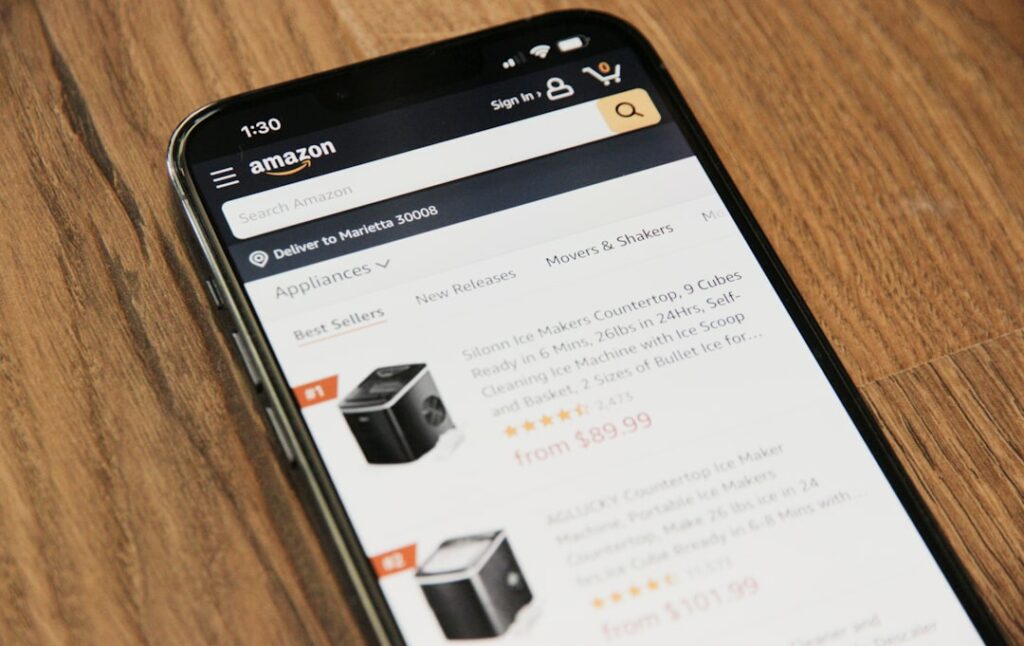Sell on Amazon: 2025 Guide for Trends, Tips, & FAQs
Step 1: Research and Plan Your Amazon Business
Identify Profitable Product Niches
Begin by using product research tools like Jungle Scout, Helium 10, or Viral Launch to analyze current Amazon sales data. Focus on products with a monthly search volume of at least 3,000-5,000 and an average selling price between $20-$70. Look for niches with a moderate number of competitors (e.g., 50-200 listings on the first page) and a good sales history (consistent sales over the past 6-12 months). Avoid highly saturated categories like phone cases or generic t-shirts unless you have a unique differentiator. Consider emerging trends in categories like sustainable products, smart home devices, or niche hobby supplies, but always validate demand with data.
Understand Amazon’s Seller Fees and Costs
Before sourcing, meticulously calculate all potential Amazon fees. This includes referral fees (a percentage of the sale price, typically 8-15% depending on the category), Fulfillment by Amazon (FBA) fees (which cover picking, packing, shipping, and customer service, varying by product size and weight), monthly storage fees, and potential long-term storage fees. Use Amazon’s FBA Revenue Calculator by inputting estimated product dimensions, weight, and selling price to get a realistic profit margin projection. Don’t forget to factor in the cost of goods sold (COGS), shipping from your supplier, marketing/advertising budget (e.g., Amazon PPC), and potential return rates. Aim for a net profit margin of at least 20-30% after all fees and costs.
Step 2: Set Up Your Amazon Seller Account
Choose Your Amazon Seller Plan
Amazon offers two primary seller plans: Individual and Professional. The Individual plan charges a $0.99 fee per item sold, making it suitable if you expect to sell fewer than 40 units per month. The Professional plan costs $39.99 per month, regardless of how many units you sell. For serious sellers aiming for scale, the Professional plan is almost always more cost-effective and unlocks essential features like bulk listing tools, inventory management reports, API access, and eligibility for the Buy Box (crucial for sales). Select the Professional plan from the outset if your business plan projects consistent sales volume.
Register and Verify Your Seller Account
Navigate to services.amazon.com and click “Sign up.” You’ll need a valid credit card, a phone number, your tax information (SSN for individuals, EIN for businesses), and a government-issued photo ID (e.g., driver’s license or passport). Be prepared for a video verification call where you’ll be asked to show your ID and answer questions about your business. Ensure all information provided matches your legal documents exactly to avoid delays. The verification process can take anywhere from a few days to several weeks, so start this step well in advance of product arrival.
Step 3: Source and List Your Products
Find Reliable Suppliers for Your Goods
For private label products, platforms like Alibaba.com are excellent starting points. When contacting suppliers, clearly state your product specifications, desired quantity, and target price. Request samples from 2-3 different suppliers to assess product quality before placing a bulk order. Conduct thorough due diligence by checking supplier ratings, response times, and reviews. For wholesale, use directories like Worldwide Brands or attend trade shows relevant to your niche. Always negotiate minimum order quantities (MOQs) and payment terms. Consider third-party inspection services (e.g., by SGS or Bureau Veritas) at the factory before shipment to ensure quality control.
Create Optimized Product Listings
Your product listing is your digital storefront. Start with a compelling product title (under 200 characters) that includes your primary keywords, brand name, and key features. Write 5 detailed bullet points highlighting benefits and features, incorporating secondary keywords. Craft a rich, engaging product description (up to 2000 characters) that tells a story and addresses potential customer questions. Upload at least 7-9 high-resolution images (1000×1000 pixels or larger for zoom functionality), including lifestyle shots, infographics, and images showing product dimensions. Use A+ Content (Enhanced Brand Content) if you are brand registered to add more visuals and detailed descriptions. Continuously monitor keyword performance and adjust your listing copy based on search term reports.
Step 4: Manage Orders and Customer Service
Fulfill Orders Efficiently (FBA vs. FBM)
Decide between Fulfillment by Amazon (FBA) and Fulfillment by Merchant (FBM). With FBA, you ship your inventory to Amazon’s fulfillment centers, and they handle storage, picking, packing, shipping, and customer service for FBA orders. This is highly recommended for most sellers as it grants eligibility for Prime shipping and often leads to higher sales. With FBM, you are responsible for all aspects of fulfillment. If choosing FBM, ensure you have a reliable shipping carrier, efficient packing processes, and the ability to meet Amazon’s strict shipping performance metrics (e.g., on-time delivery rate, valid tracking rate). For FBA, ensure your product packaging meets Amazon’s guidelines and is properly labeled before sending it to their warehouses.
Provide Excellent Customer Support
Prompt and professional customer service is paramount. Respond to all customer inquiries and messages within 24 hours, even on weekends. Address issues like returns, refunds, and product defects courteously and efficiently. For FBA orders, Amazon handles most customer service, but you’re still responsible for product-related questions. For FBM, you manage all customer interactions. Proactively solicit positive reviews by providing a great product and service, but never offer incentives for reviews, as this violates Amazon’s terms of service. Monitor your seller performance metrics (Order Defect Rate, Cancellation Rate, Late Shipment Rate) regularly in Seller Central and take immediate action if any metric deviates from Amazon’s targets to avoid account suspension.
FAQs
Q: How long does it typically take to start making sales after launching a product on Amazon?
A: It varies significantly, but generally, after your product is live and optimized, you can expect to start seeing initial sales within 1-4 weeks, especially if you actively run Amazon PPC campaigns and gather initial reviews. Building consistent sales volume can take 3-6 months or more.
Q: Do I need a business license to sell on Amazon?
A: While Amazon doesn’t strictly require a formal business license to open an individual seller account, it is highly recommended to register your business (e.g., as an LLC or sole proprietorship) and obtain any necessary local or state licenses. This provides legal protection and simplifies tax reporting. Consult with a legal or tax professional in your jurisdiction.
Q: What are the biggest challenges new Amazon sellers face?
A: Common challenges include intense competition, navigating Amazon’s complex rules and policies, managing inventory effectively, dealing with negative reviews or customer issues, and the upfront capital investment required for product sourcing and marketing. Effective product research and a solid business plan can mitigate many of these.
Q: How important are product reviews for success on Amazon?
A: Product reviews are critically important. They build trust with potential buyers, influence purchasing decisions, and impact your product’s search ranking. Aim for at least 15-20 legitimate reviews for a new product to gain traction. Encourage satisfied customers to leave reviews through follow-up emails (within Amazon’s guidelines) or by using Amazon’s “Request a Review” button.