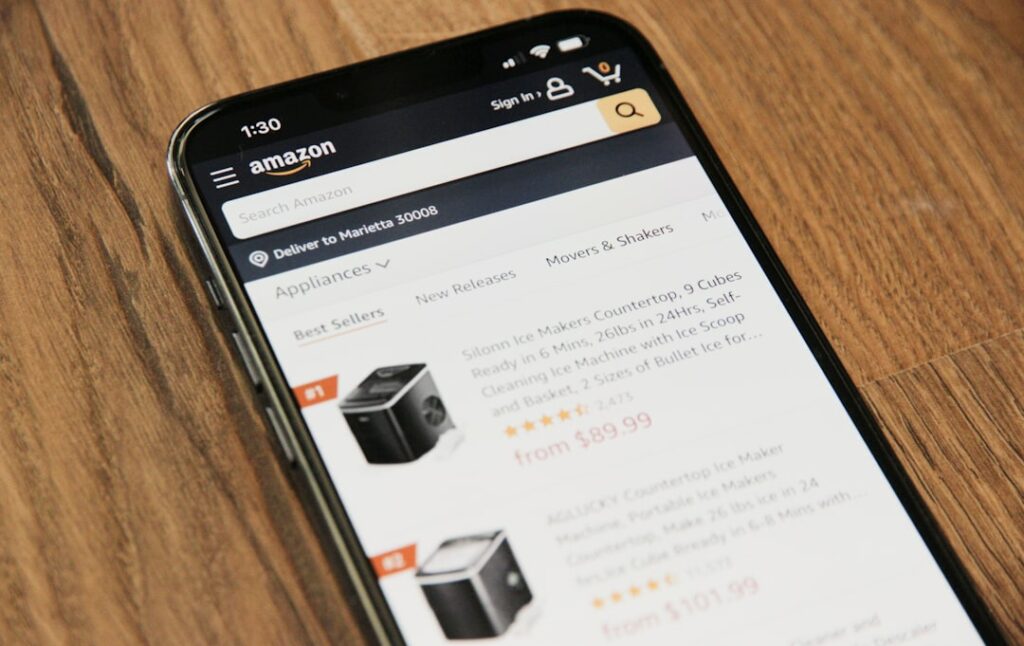Step 1: Understand the Amazon Marketplace and Your Niche
Research Amazon’s Seller Programs (FBA vs. FBM)
Before you list your first product, it’s crucial to understand the two primary fulfillment methods Amazon offers: Fulfillment by Amazon (FBA) and Fulfillment by Merchant (FBM). FBA involves sending your products to Amazon’s fulfillment centers, where they handle storage, packing, shipping, customer service, and returns. This grants your products eligibility for Prime shipping, which can significantly boost sales. To utilize FBA, you will need to properly label and prepare your inventory according to Amazon’s strict guidelines (e.g., poly-bagging textiles, bubble-wrapping fragile items, applying FNSKU labels). FBM, conversely, means you are responsible for storing, packing, and shipping products directly to customers. This method offers more control over your inventory and shipping costs but requires a robust fulfillment infrastructure on your end. Consider your available storage space, labor, and shipping capabilities when making this decision. For most new sellers aiming for scalability and Prime eligibility, FBA is often the preferred choice despite its associated fees.
Identify Profitable Product Categories and Niches
Success on Amazon often hinges on selling products with high demand and relatively low competition, or products that fill a specific market gap. Begin by brainstorming product categories that align with your interests or expertise (e.g., home goods, electronics, pet supplies, fashion). Utilize tools like Jungle Scout, Helium 10, or Keepa to analyze product data. Look for products with a monthly sales volume of at least 300 units, an average selling price between $15-$50 (to ensure healthy profit margins after fees), and a low number of highly-rated competitors. Pay attention to products with consistent demand year-round, avoiding highly seasonal items unless you have a specific strategy for them. Read customer reviews of existing products in your potential niche to identify common complaints or desires that your product could address, creating a unique selling proposition (USP).
Step 2: Set Up Your Amazon Seller Account
Gather Necessary Business Information and Documents
To register as an Amazon seller, you’ll need several pieces of information and documentation. This typically includes: a legally registered business name and address (if applicable), a valid email address and phone number, a charge-enabled credit card, a government-issued national ID (e.g., passport or driver’s license), and a bank account where Amazon can send your proceeds. If you’re registering as a business, you’ll also need your Tax ID (EIN for US-based businesses) and potentially business license information. Ensure all information is accurate and matches your official documents exactly, as Amazon has a stringent verification process. Any discrepancies can lead to delays or account suspension during the setup phase.
Choose Your Selling Plan (Individual vs. Professional)
Amazon offers two primary selling plans: Individual and Professional. The Individual plan is suitable for sellers expecting to sell fewer than 40 units per month, as it charges a $0.99 fee per item sold, with no monthly subscription fee. This plan has limitations, such as restricted access to certain product categories, reporting tools, and advertising options. The Professional plan costs $39.99 per month, regardless of the number of units sold. It offers unlimited listings, access to advanced reporting, advertising tools (Sponsored Products, Brands), eligibility for the Buy Box (crucial for sales), and the ability to sell in all available categories. If you plan to scale your business and treat it seriously, the Professional plan is almost always the more cost-effective and feature-rich option, even if you start with just a few products.
Step 3: Source and List Your Products Effectively
Find Reliable Suppliers and Manufacturers
Sourcing quality products at competitive prices is fundamental. For private label products, platforms like Alibaba.com are popular for connecting with manufacturers, primarily in Asia. When contacting suppliers, clearly communicate your product specifications, desired quantities, and quality standards. Always request samples to verify product quality before placing a large order. For wholesale or retail arbitrage, look for distributors, liquidation sales, or even local retail stores (ensure you have proper invoices for Amazon’s verification). Consider using sourcing agents if you’re new to international trade. Always perform due diligence on suppliers, checking their trade assurance, reviews, and response times. Negotiate minimum order quantities (MOQs) and pricing, especially as your order volumes increase.
Optimize Product Listings with Keywords and High-Quality Images
Your product listing is your digital storefront. Begin with keyword research using tools like Amazon’s Brand Analytics, Helium 10, or MerchantWords to identify relevant and high-volume search terms. Incorporate these keywords naturally into your product title (critical for search visibility), bullet points (key features and benefits), and product description. The title should be concise, informative, and include your main keyword. Use at least 5-7 high-resolution images (1000px on the longest side for zoom functionality) that clearly showcase your product from multiple angles, in use, and highlighting key features. Include lifestyle images to help customers visualize the product. A+ Content (for Brand Registered sellers) or Enhanced Brand Content allows for richer, more visually appealing descriptions, which can significantly improve conversion rates. Focus on benefits over just features, addressing potential customer objections.
Step 4: Manage Orders, Inventory, and Customer Service
Implement Efficient Inventory Management Strategies
Effective inventory management is crucial to avoid stockouts (lost sales) or overstocking (high storage fees). If using FBA, monitor your inventory levels in Seller Central and send in new shipments well in advance of running out, accounting for shipping times to Amazon’s warehouses. Utilize Amazon’s inventory planning tools and third-party software (e.g., InventoryLab, Sellercloud) to forecast demand based on sales velocity, seasonality, and upcoming promotions. Set reorder points and communicate regularly with your suppliers. For FBM, establish clear processes for receiving, storing, picking, packing, and shipping orders promptly. Implement a system to track inventory counts accurately to prevent overselling. Regularly reconcile your inventory with Amazon’s records and your own.
Provide Excellent Customer Service for Positive Reviews
Customer satisfaction directly impacts your seller metrics and the likelihood of receiving positive reviews, which are vital for sales. Respond to customer inquiries promptly (within 24 hours is ideal, even on weekends). Be polite, helpful, and transparent. If a customer has an issue, offer solutions, such as a refund, replacement, or troubleshooting steps. For FBA, Amazon handles most customer service, but you may still receive direct messages. For FBM, you are solely responsible. Encourage satisfied customers to leave reviews by including a small note in your packaging (without directly asking for a 5-star review, which violates Amazon’s terms of service). Monitor your seller feedback and product reviews regularly, and address any negative feedback professionally and constructively. High customer satisfaction leads to repeat purchases, better search ranking, and a healthier seller account.
FAQs
Q1: How much does it cost to start selling on Amazon?
A1: Initial costs can vary widely. The Professional selling plan is $39.99/month. Beyond that, you’ll incur product costs (sourcing inventory), FBA fees (storage, fulfillment, referral fees, which are a percentage of sales), shipping costs to Amazon’s warehouses, and potentially advertising costs. A realistic budget for a beginner might range from $500 to $2,000+ to cover initial inventory, plan fees, and a small advertising budget, depending on your product’s price point and quantity.
Q2: How long does it take to get approved to sell on Amazon?
A2: Account verification can take anywhere from a few days to several weeks, or even longer if there are issues with your submitted documents. Amazon’s process is thorough to ensure compliance and prevent fraud. Ensure all your information (name, address, bank details, ID) matches exactly across all documents to expedite the process.
Q3: Can I sell used items on Amazon?
A3: Yes, you can sell used items on Amazon, but it depends on the product category and condition. Some categories (like clothing, electronics, books, video games) allow used items, while others (like groceries, beauty products, and many health products) generally do not for health and safety reasons. Always check Amazon’s specific category guidelines and condition notes (e.g., “Used – Like New,” “Used – Good”) before listing.
Q4: What are the most common reasons for Amazon seller account suspension?
A4: Common reasons for suspension include: poor performance metrics (e.g., high order defect rate, late shipment rate), selling counterfeit or inauthentic products, intellectual property infringement (trademark or copyright), operating multiple seller accounts without Amazon’s explicit permission, manipulating reviews, or violating Amazon’s restricted product policies. Always adhere strictly to Amazon’s Terms of Service to avoid issues.