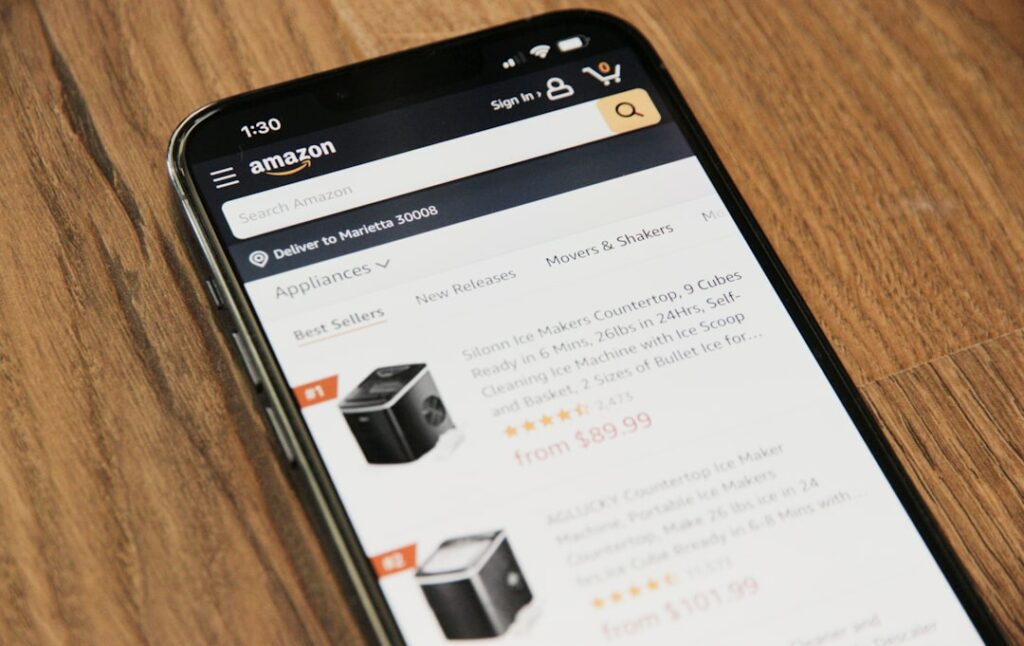Sell on Amazon: A Guide for Beginners
Step 1: Plan Your Amazon Business
Research Product Opportunities
Begin by identifying products with high demand and relatively low competition. Utilize tools like Jungle Scout, Helium 10, or Keepa to analyze historical sales data, BSR (Best Seller Rank), price trends, and the number of competing sellers for specific product categories. Look for products with an average monthly search volume of at least 5,000 to 10,000 on Amazon and a BSR consistently below 50,000 in its main category. Consider products that are lightweight and small to minimize shipping costs, and have a retail price point between $15-$50 for a good profit margin. Avoid products that are highly regulated, fragile, or have significant brand restrictions unless you have specific expertise or authorization.
Understand Amazon’s Seller Programs
Familiarize yourself with the two primary selling plans: Individual and Professional. The Individual plan is suitable if you plan to sell fewer than 40 units per month, as it charges a $0.99 fee per item sold. The Professional plan, costing $39.99 per month, is more cost-effective if you exceed 40 sales and offers access to advanced selling tools, bulk listing options, and API integrations. Additionally, understand the fulfillment options: Fulfillment by Amazon (FBA) and Fulfillment by Merchant (FBM). FBA involves sending your products to Amazon’s fulfillment centers, where they handle storage, picking, packing, shipping, and customer service. FBM means you are responsible for all aspects of storage, shipping, and customer service yourself. FBA typically offers higher visibility and eligibility for Prime shipping, which is a significant customer draw.
Step 2: Set Up Your Amazon Seller Account
Gather Required Information
Before beginning the registration process, ensure you have all necessary documentation readily available. This includes a valid, internationally chargeable credit card, a government-issued national ID (e.g., driver’s license or passport) for identity verification, tax information (Social Security Number for US individuals, EIN for US businesses), and a phone number. You will also need a bank account where Amazon can deposit your sales proceeds. Ensure the name and address on your bank statement match the information you provide during registration exactly to avoid delays.
Complete the Registration Process
Navigate to sell.amazon.com and click “Sign up.” Follow the step-by-step instructions, accurately inputting all the gathered information. You will be prompted to choose your selling plan (Individual or Professional). Be prepared for a video call identity verification or a document upload process, where you may need to show your ID and a recent bank statement or utility bill. This verification step is crucial for security and compliance and can take anywhere from a few hours to several days to complete. Do not proceed with product sourcing until your account is fully approved.
Step 3: List Your Products on Amazon
Create Compelling Product Pages
Once your seller account is active, begin creating your product listings. Go to “Inventory” -> “Add a Product” in Seller Central. If your product already exists on Amazon, you can list against an existing ASIN. If it’s a new product, you’ll need to create a new listing. Focus on high-quality images (at least 7-9 images, including lifestyle shots, infographics, and white background product shots, meeting Amazon’s minimum 1000px on the longest side requirement for zoom functionality). Write a clear, concise, and benefit-driven title (under 200 characters) that includes your main keywords. Craft five compelling bullet points highlighting key features and benefits, and a detailed product description (up to 2000 characters) that expands on the product’s value proposition. Use HTML tags in the description for better readability if allowed for your category.
Optimize for Amazon Search
Keyword research is paramount for product discoverability. Use tools like Amazon’s Brand Analytics (if you’re a registered brand) or third-party tools to identify relevant and high-volume keywords. Incorporate these keywords naturally into your product title, bullet points, and description. Utilize the “Search Terms” field in the backend of your listing (under the “Keywords” tab) to add additional relevant keywords that don’t fit into the visible fields. Do not repeat keywords, use competitor brand names, or stuff keywords. Focus on long-tail keywords and variations that accurately describe your product and how customers might search for it. Regularly monitor your listing’s performance and adjust keywords as needed based on search traffic and sales data.
Step 4: Manage Orders and Customer Service
Fulfill Customer Orders Efficiently
If you are using FBA, Amazon automatically handles order fulfillment. You just need to ensure your inventory levels are sufficient at Amazon’s fulfillment centers. Monitor your “Manage FBA Inventory” page in Seller Central to track stock levels and send in new shipments proactively to avoid stockouts. If you are using FBM, establish a reliable shipping process. This includes promptly printing shipping labels, packaging products securely, and using tracking numbers for all shipments. Aim to ship orders within 1-2 business days to meet Amazon’s performance metrics. Communicate any potential delays to customers immediately. Consider using Amazon’s Buy Shipping service to get discounted rates and automatic tracking uploads.
Provide Excellent Customer Support
Customer satisfaction is critical for maintaining a healthy seller account. Respond to all customer inquiries and messages within 24 hours, even on weekends. Address issues professionally and empathetically. For FBA orders, Amazon handles most customer service, but you may still receive questions about product usage or specific features. For FBM orders, you are responsible for all customer communication, including returns and refunds. Clearly define your return policy and process refunds promptly according to Amazon’s guidelines. Encourage satisfied customers to leave product reviews and seller feedback, as these significantly impact your product’s visibility and trustworthiness. Monitor your “Customer Service Performance” dashboard in Seller Central to track your response times and customer satisfaction metrics.
FAQs
Q: How much does it cost to start selling on Amazon?
A: The initial costs can vary significantly. Beyond the $39.99 monthly Professional seller plan fee (or $0.99 per item for Individual), you’ll need to account for product sourcing costs (inventory), shipping to Amazon’s warehouses (if using FBA), Amazon’s referral fees (a percentage of each sale, typically 8-15% depending on the category), FBA fulfillment fees (picking, packing, shipping), and potential storage fees. It’s advisable to have at least $1,000-$2,500 for initial inventory and operating costs, though many successful sellers start with more.
Q: Do I need a business license to sell on Amazon?
A: While Amazon itself doesn’t always strictly require a formal business license to open a seller account (especially for individual sellers), it’s highly recommended and often necessary depending on your location and the type of products you sell. Operating as a registered business provides legal protection and simplifies tax reporting. Check with your local city, county, and state government for specific business registration and licensing requirements.
Q: How long does it take to see sales on Amazon?
A: The time to generate consistent sales varies widely. Some sellers see their first sales within days of launching a well-optimized product, while others may take weeks or even months. Factors influencing this include product demand, competition, listing quality, pricing strategy, and whether you’re running Amazon advertising campaigns. Consistent effort in optimization and marketing generally leads to faster results.
Q: What is the most common reason for seller account suspension?
A: One of the most common reasons for Amazon seller account suspension is poor performance metrics, such as a high Order Defect Rate (ODR), late shipment rate, or pre-fulfillment cancel rate. Other frequent causes include selling counterfeit products, intellectual property infringement, manipulating reviews, or operating multiple seller accounts without Amazon’s explicit permission. Always adhere strictly to Amazon’s Terms of Service and policies to avoid issues.