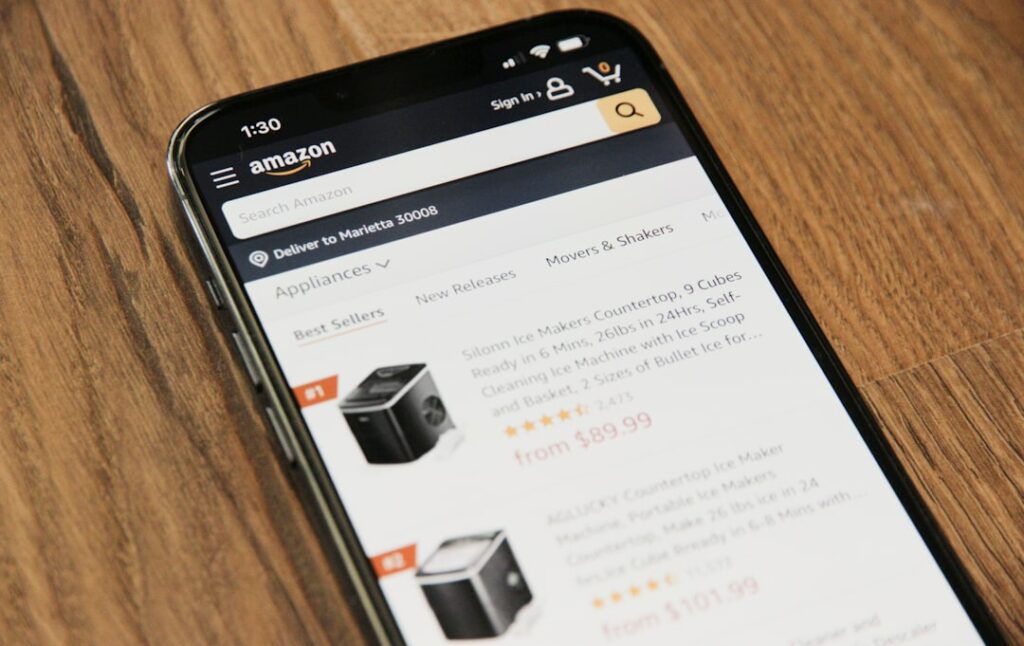Sell on Amazon FBA: 10 Things You Need to Know
Step 1: Research and Product Selection for FBA Success
Identify Profitable Niches and Products
Begin by using product research tools such as Jungle Scout, Helium 10, or Viral Launch. Look for products with a monthly revenue between $3,000 and $15,000, indicating good demand without excessive competition. Prioritize items that are lightweight and small (under 18x14x8 inches and 3 lbs) to minimize FBA storage and shipping fees. Avoid categories with high liability risks (e.g., ingestibles, electronics with complex certifications) or extensive regulations. Focus on products that can be improved upon existing listings, perhaps by bundling accessories, offering better quality, or providing a unique feature.
Analyze Competition and Demand on Amazon
Utilize the same product research tools to analyze existing listings. Look at the number of sellers on a listing, their average review count, and their BSR (Best Seller Rank). A product with a BSR consistently below 50,000 in its main category suggests strong demand. High demand coupled with a relatively low number of reviews (e.g., top 10 sellers average fewer than 200 reviews) indicates an opportunity for a new seller to enter. Pay attention to customer reviews of competitor products, specifically looking for common complaints or suggestions that your product can address, creating a competitive advantage.
Step 2: Sourcing and Supplier Management
Find Reliable Suppliers (Domestic or International)
For international sourcing, Alibaba.com is the primary platform. Use the “Trade Assurance” filter and prioritize gold suppliers with at least 3-5 years of experience. Always request an inspection report (e.g., from SGS or Bureau Veritas) for the factory if placing a large order. For domestic sourcing, trade shows (e.g., ASD Market Week, Canton Fair for international exposure) or B2B platforms like Thomasnet (for US manufacturers) are excellent resources. When contacting suppliers, be clear and concise about your product specifications, desired quantity, and target price. Request samples from at least 3-5 different suppliers to compare quality and consistency before committing to a bulk order.
Negotiate Pricing and Minimum Order Quantities
Always negotiate. Start by asking for a price based on a higher quantity than you initially intend to order, then work your way down. For example, if you need 500 units, ask for pricing at 1000 units, then 500, and finally 300. This often gives you leverage. Inquire about payment terms; a common structure is 30% upfront and 70% upon completion or shipment. Discuss MOQs (Minimum Order Quantities) openly. If a supplier’s MOQ is too high, ask if they can make an exception for a trial order, promising larger orders if the product sells well. Be prepared to walk away if the terms are unfavorable, as there are always other suppliers.
Step 3: Listing Creation and Optimization
Craft Compelling Product Titles and Bullet Points
Your product title should be 150-200 characters long and include your primary keyword at the beginning, followed by secondary keywords and key features. For example: “Stainless Steel Water Bottle – Double Wall Vacuum Insulated, Leak-Proof, 32oz for Gym & Outdoor.” Use all five bullet points to highlight key features, benefits, and common use cases. Start each bullet point with a capitalized benefit or feature, then elaborate. Use strong action verbs and address potential customer pain points. Incorporate relevant long-tail keywords naturally within the bullet points to improve search visibility.
Optimize Product Images and A+ Content
You need at least 7 high-quality images. The main image must have a pure white background and show only the product. Subsequent images should include lifestyle shots, infographics highlighting features/dimensions, close-ups of specific details, and packaging. Ensure images are at least 1000 pixels on the shortest side to enable zoom functionality. If you are brand registered, utilize A+ Content (Enhanced Brand Content). This allows you to add rich media, detailed product descriptions, and brand storytelling to your listing, significantly improving conversion rates. Use high-resolution images and concise text blocks within your A+ modules.
Step 4: Inventory Management and Shipping to Amazon FBA
Prepare Products for FBA Shipment
Each individual product unit must have a scannable FNSKU (Fulfillment Network Stock Keeping Unit) label, which is unique to your product and Amazon account. This can be applied by your supplier or yourself. Products requiring special handling (e.g., fragile items, liquids) need appropriate packaging such as poly bags, bubble wrap, or suffocation warnings. Ensure all items are clean and free of defects before packing. Create master cartons that meet Amazon’s size and weight requirements (typically no more than 50 lbs unless it’s a single oversized unit, and no dimension exceeding 25 inches, though exceptions exist for oversized items).
Create and Manage FBA Shipping Plans
Navigate to “Inventory” -> “Manage FBA Shipments” in your Seller Central account. Select the products you wish to send, specify the quantity for each, and confirm the packaging type (individual units or case-packed). Amazon will then tell you which fulfillment center(s) to send your inventory to. For small parcel shipments, Amazon Partnered Carriers (UPS in the US) offer significantly discounted rates. Print the Amazon-generated shipping labels (one for each box) and affix them securely. Track your shipment regularly through Seller Central to ensure it arrives and is checked in promptly. Be aware of potential delays during peak seasons.
FAQs
Q: How much capital do I need to start selling on Amazon FBA?
A: The initial capital can vary widely, but a realistic starting budget is between $2,500 and $5,000. This covers product inventory (often $500-$2,000 for a first order), product research tools ($50-$200/month), sample costs, shipping, photography, and initial advertising spend. It’s crucial to have a buffer for unexpected costs.
Q: How long does it take to see profit after launching an FBA product?
A: It typically takes 3-6 months to become profitable after launching a new FBA product. The initial months involve ranking the product, gathering reviews, and optimizing PPC campaigns, which can incur losses. Consistent sales and positive reviews are key to achieving profitability, often requiring reinvestment of early revenue.
Q: What are the main fees associated with Amazon FBA?
A: The primary FBA fees include referral fees (a percentage of the sale price, typically 8-15% depending on category), fulfillment fees (per-unit fee based on product size and weight, covering picking, packing, and shipping), monthly storage fees (based on cubic foot space occupied), and long-term storage fees if inventory sits for over 271 days. There are also optional fees for services like labeling or prep.
Q: Can I sell on Amazon FBA without a registered brand or trademark?
A: Yes, you can sell on Amazon FBA without a registered brand or trademark, often referred to as “private label” selling without Brand Registry, or reselling existing brands. However, having a registered trademark allows you to enroll in Amazon’s Brand Registry program, which unlocks powerful tools like A+ Content, Brand Analytics, and enhanced protection against hijackers, significantly benefiting your long-term success.