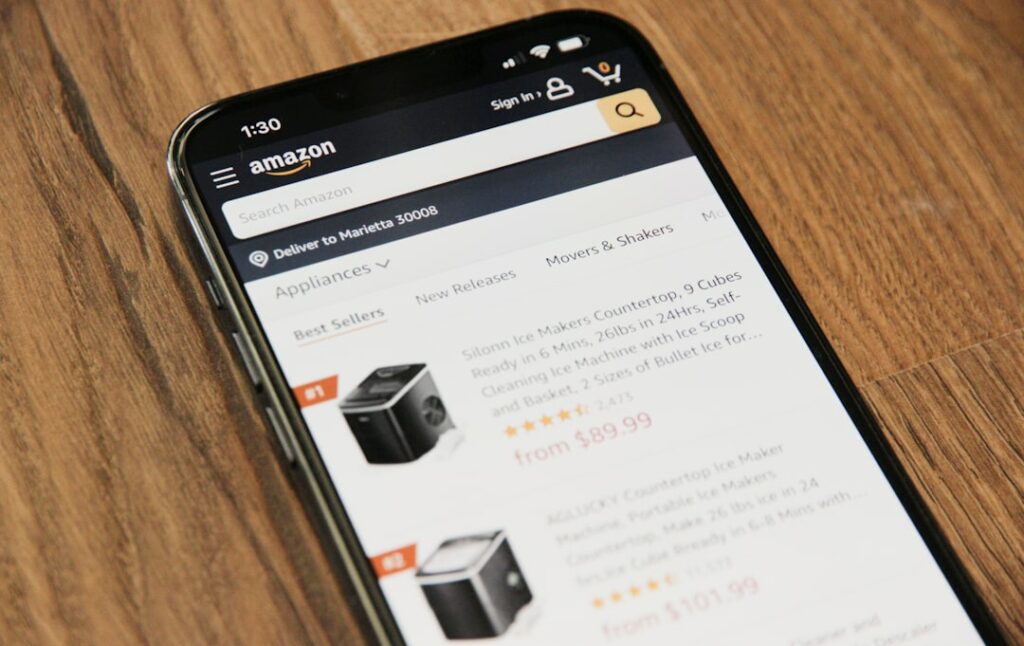Step 1: Research and Plan Your Amazon Business
Identify Profitable Product Niches and Trends
Before sourcing any products, dedicate significant time to market research. Utilize tools like Jungle Scout, Helium 10, or Viral Launch to analyze product demand, competition, and profitability. Look for products with a monthly sales volume of at least 300 units, an average selling price between $15 and $70 (to ensure a good profit margin after fees), and fewer than 1000 reviews for the top 5 competitors. Pay close attention to trending categories identified by Amazon itself (e.g., in their “Movers & Shakers” section) or through Google Trends for sustained interest. Consider evergreen niches like home goods, pet supplies, or health and beauty, but always look for unique angles or bundles within those categories.
Understand Amazon’s Seller Programs and Fees
Familiarize yourself with the two primary selling plans: Individual and Professional. The Individual plan is suitable if you expect to sell fewer than 40 items per month, as it charges $0.99 per item sold. The Professional plan costs $39.99 per month but waives the per-item fee, making it more cost-effective for higher volumes. Beyond subscription fees, anticipate referral fees (a percentage of the sale price, typically 8-15% depending on the category), fulfillment fees (if using FBA), storage fees, and potential long-term storage fees. Use Amazon’s FBA Revenue Calculator to estimate your net profit per product, factoring in all these costs, before committing to inventory.
Step 2: Set Up Your Amazon Seller Account
Register for an Amazon Seller Central Account
Navigate to sellercentral.amazon.com and click “Sign up.” You will need a valid credit card (that can be charged internationally), a phone number, your tax information (SSN for individuals, EIN for businesses), a government-issued ID, and a bank account for Amazon to deposit your earnings. The registration process involves several steps, including identity verification, which may require submitting scanned documents and a video call. Ensure all information matches your official documents precisely to avoid delays or rejection.
Configure Your Seller Profile and Payment Information
Once registered, log into Seller Central. Go to “Settings” (top right corner) and then “Account Info.” Here, you’ll set up your deposit method (your bank account), charge method (your credit card), and business information. Ensure your business name and address are accurately reflected. Also, review and update your “Shipping Settings” if you plan to fulfill orders yourself (FBM), defining your shipping regions, costs, and transit times. For FBA, these settings are less critical as Amazon handles fulfillment.
Step 3: Source and List Your Products
Find Reliable Suppliers and Manufacturers
For private label, explore platforms like Alibaba.com, 1688.com (for Chinese suppliers), or Thomasnet.com (for North American suppliers). When contacting suppliers, clearly state your product specifications, desired quantity, and requested lead times. Always request samples to assess product quality before placing a bulk order. For wholesale, contact brands or their authorized distributors directly. Attend trade shows relevant to your niche. Prioritize suppliers with good communication, competitive pricing, and a proven track record of quality control. Consider using a third-party inspection service for larger orders.
Create Optimized Product Listings with High-Quality Images
A compelling product listing is crucial for sales. Start with a keyword-rich title (max 200 characters) that includes your main product keyword and key features. Write five benefit-driven bullet points (max 500 characters each) highlighting the product’s advantages and addressing potential customer pain points. Develop a detailed product description (max 2000 characters) that expands on the benefits and provides more information. Crucially, invest in professional product photography. You need at least seven images: a main image with a pure white background, lifestyle shots showing the product in use, and images highlighting features or dimensions. Ensure images are high-resolution (at least 1000px on the longest side) and meet Amazon’s guidelines.
Step 4: Manage Orders, Shipping, and Customer Service
Understand Fulfillment Options: FBA vs. FBM
Fulfillment by Amazon (FBA): You ship your inventory to Amazon’s fulfillment centers, and Amazon handles storage, picking, packing, shipping, and customer service for those orders. This grants your products the Prime badge, which can significantly boost sales. While FBA involves fees, it frees up your time and often leads to higher sales volume.
Fulfillment by Merchant (FBM): You store your inventory, pack orders, and ship them directly to customers yourself. You are also responsible for all customer service and returns. FBM offers greater control and avoids FBA fees, but it requires significant time and logistical effort, especially as your sales grow. Consider FBM for oversized items, low-margin products, or if you have an existing fulfillment infrastructure.
Provide Excellent Customer Service and Handle Returns
For FBA orders, Amazon handles most customer inquiries. However, for FBM, you are the front line. Respond to customer messages within 24 hours (a key Amazon metric) and maintain a professional, helpful tone. For returns, Amazon has a standardized return policy. If using FBA, Amazon manages the return process and refunds. If FBM, you must process returns according to Amazon’s guidelines, which typically involve providing a return label and issuing a refund upon receipt of the item. Proactively address negative feedback or reviews by contacting the customer to resolve their issue, which can sometimes lead to review removal or modification.
FAQs
Q: How long does it take to start selling on Amazon?
A: The account registration and verification process can take anywhere from a few days to several weeks, depending on how quickly you provide accurate documentation. Once your account is active, sourcing products and creating listings can take another 4-12 weeks. So, from idea to first sale, expect at least 2-4 months.
Q: Do I need a business license to sell on Amazon?
A: While Amazon doesn’t strictly require a formal business license to open a seller account (you can register as an individual), it is highly recommended to operate as a legal business entity (e.g., sole proprietorship, LLC) for tax purposes and liability protection. Check your local and state regulations for specific requirements.
Q: What are the biggest challenges new Amazon sellers face?
A: Common challenges include intense competition, managing inventory effectively, dealing with product sourcing issues (quality control, lead times), navigating Amazon’s complex policies, and generating initial sales and reviews to gain traction. Profitability can also be challenging due to Amazon’s fees and advertising costs.
Q: Can I sell used items on Amazon?
A: Yes, you can sell used items on Amazon, but it depends on the product category and condition. Some categories (like clothing or electronics) allow “used” conditions, while others (like groceries or beauty products) require items to be new. Always check Amazon’s category-specific guidelines and ensure you accurately describe the item’s condition to avoid customer complaints.