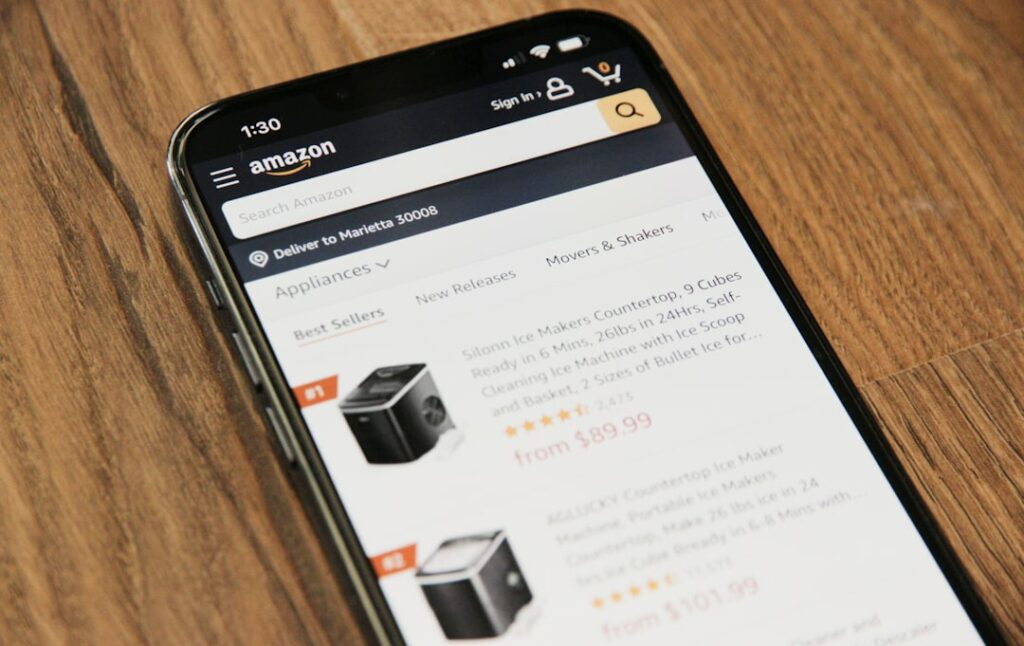Sell Products on Amazon: The Ultimate Guide
Step 1: Research and Plan Your Amazon Business
Identify Profitable Product Niches and Demand
Begin by using product research tools like Jungle Scout, Helium 10, or Viral Launch to analyze current sales data, estimated revenue, and competition for various product categories. Look for products with a monthly sales volume of at least 300 units and a selling price between $20 and $70. Pay attention to niches with moderate competition (e.g., less than 100 well-established sellers with strong review counts) but high demand. For instance, instead of “water bottles,” consider “collapsible silicone water bottles for travel” or “insulated stainless steel water bottles with straw lid.” Analyze customer reviews of existing products to identify common complaints or desired features that your product could address, creating a unique selling proposition.
Understand Amazon’s Seller Programs and Fees
Familiarize yourself with Amazon’s two primary fulfillment methods: Fulfillment by Amazon (FBA) and Fulfillment by Merchant (FBM). For FBA, Amazon handles storage, packing, shipping, customer service, and returns. Research FBA fees, which include storage fees (per cubic foot, varying by month), fulfillment fees (per unit, based on size and weight), and referral fees (a percentage of the selling price, typically 8-15% depending on the category). For FBM, you manage all aspects of shipping and customer service yourself. Compare these costs against your potential profit margins for different product types. Also, understand the monthly subscription fee for a Professional Seller account ($39.99) versus the per-item fee for an Individual Seller account ($0.99 per item sold).
Step 2: Set Up Your Amazon Seller Account
Gather Required Documentation and Information
Before initiating the registration process, ensure you have all necessary documents readily available. This typically includes a valid government-issued identification (e.g., passport or driver’s license), a recent bank account statement or credit card statement (dated within the last 90 days) showing your name and address, a chargeable credit card, and a phone number where you can be reached for verification. For business accounts, you’ll also need your business name, address, and tax identification number (EIN for US businesses). Ensure all names and addresses on your documents exactly match the information you will provide during registration to avoid delays.
Choose Your Amazon Seller Plan (Individual vs. Professional)
Decide whether to register as an Individual Seller or a Professional Seller. If you plan to sell fewer than 40 units per month, the Individual plan is more cost-effective as you pay $0.99 per item sold instead of a monthly subscription fee. However, the Professional plan, at $39.99 per month, offers significant advantages: access to advanced selling tools (like bulk listing, inventory management reports, and advertising options), eligibility for the Buy Box (crucial for sales), and the ability to set your own shipping rates (for FBM). If you intend to scale your business or sell more than 40 units monthly, the Professional plan is essential for long-term success and profitability.
Step 3: Source and Prepare Your Products
Find Reliable Suppliers and Manufacturers
Utilize platforms like Alibaba, Global Sources, or ThomasNet to find potential suppliers. When contacting suppliers, clearly state your product specifications, desired quantities, and quality requirements. Request samples to evaluate product quality firsthand before placing a larger order. Don’t rely solely on one supplier; obtain quotes and samples from at least three different sources to compare pricing, lead times, and communication responsiveness. Always negotiate minimum order quantities (MOQs) and payment terms. Consider conducting a factory audit or using a third-party inspection service for larger orders to ensure quality control at the source.
Ensure Product Quality and Compliance with Amazon Standards
Before shipping products to Amazon’s fulfillment centers (for FBA) or to customers (for FBM), meticulously inspect each unit for defects, damage, or inconsistencies. For FBA, ensure products are correctly packaged, labeled with FNSKU (Fulfillment Network Stock Keeping Unit) barcodes, and meet Amazon’s packaging and prep requirements to avoid delays or fees. For example, fragile items require bubble wrap, and apparel needs poly bags with suffocation warnings. Verify that your products comply with all relevant safety standards and regulations (e.g., CPSC for children’s products, FDA for food/supplements). Keep all compliance documentation readily accessible, as Amazon may request it.
Step 4: Create and Optimize Your Product Listings
Write Compelling Product Titles and Descriptions
Craft product titles that are informative, keyword-rich, and no longer than 200 characters. Include your primary keyword, brand name, key features, material, and quantity (e.g., “BrandName Insulated Stainless Steel Water Bottle – 32oz, Leak-Proof, Double Wall Vacuum – Perfect for Gym, Travel, Office”). For descriptions, use clear, concise language and bullet points to highlight benefits and features. Focus on how the product solves a customer’s problem or enhances their life. Incorporate secondary keywords naturally within the description to improve search visibility. Avoid jargon and salesy language; instead, be factual and persuasive.
Utilize High-Quality Images and Videos
Upload at least 7-9 high-resolution images for each product. Your main image must have a pure white background and show only the product. Subsequent images should showcase different angles, lifestyle shots (product in use), infographics highlighting features/benefits, and scale images (product next to a common object for size reference). Ensure images are at least 1000 pixels on the longest side to enable zoom functionality. Consider adding a product video (up to 45 seconds) demonstrating the product’s functionality or unique selling points. High-quality visuals are paramount for converting browsers into buyers, as customers cannot physically interact with the product online.
FAQs
Q1: How long does it take to start selling on Amazon?
A1: The account registration process can take anywhere from a few days to a few weeks, depending on how quickly you provide all required documentation and if there are any verification issues. Once your account is active, you can create listings immediately. However, sourcing products, preparing them, and shipping them to Amazon (for FBA) can add several weeks to the overall timeline. From initial research to first sale, expect at least 1-3 months.
Q2: What is the Amazon Buy Box and why is it important?
A2: The Buy Box is the “Add to Cart” button on a product detail page. When multiple sellers offer the same product, only one seller “wins” the Buy Box at any given time. The vast majority of Amazon sales go through the Buy Box, making it crucial for sales volume. Amazon determines the Buy Box winner based on factors like price, fulfillment method (FBA sellers have an advantage), seller performance metrics (e.g., low order defect rate), and shipping speed.
Q3: Do I need a business license to sell on Amazon?
A3: While Amazon does not explicitly require you to have a formal business license to open a seller account, it is highly recommended to operate as a legitimate business entity (e.g., LLC, sole proprietorship) for legal, tax, and liability purposes. You will need to comply with all local, state, and federal business regulations, including obtaining any necessary permits or licenses for your specific product type or business structure.
Q4: How do I handle customer service and returns on Amazon?
A4: If you use FBA, Amazon handles the majority of customer service inquiries, including shipping questions, and manages returns directly from the customer to their fulfillment centers. If you use FBM, you are responsible for all customer service communication and processing returns according to Amazon’s return policies. This includes responding to buyer messages within 24 hours and authorizing return requests promptly. Maintaining high customer service standards is crucial for your seller performance metrics.