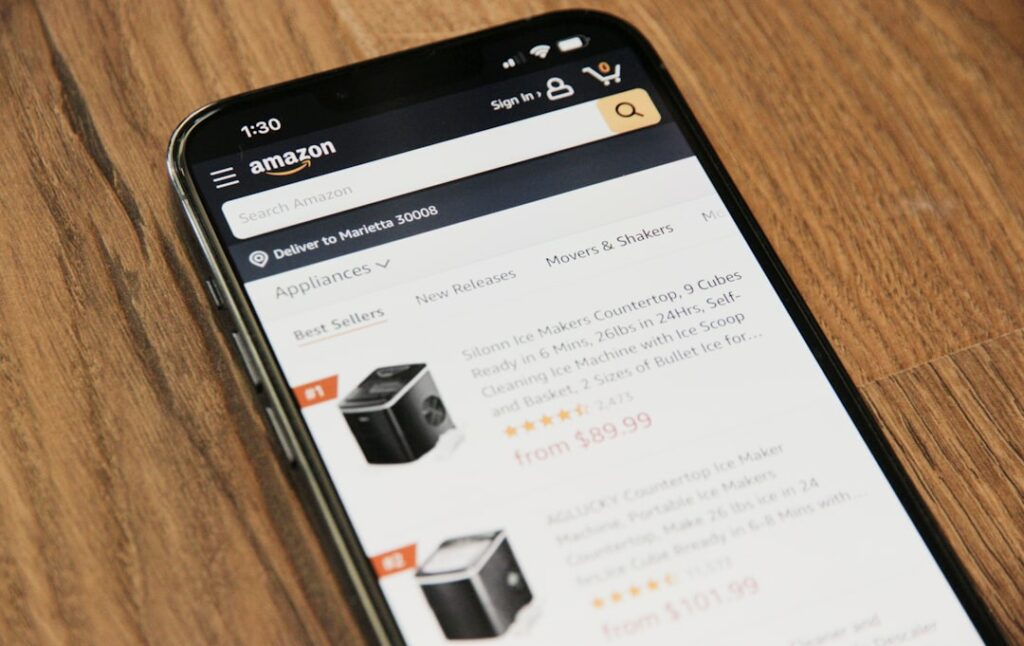Sell Your Product on Amazon: A Beginner’s Guide
Step 1: Set Up Your Amazon Seller Account
Choose Your Selling Plan
Amazon offers two primary selling plans: Individual and Professional. The Individual plan is suitable if you plan to sell fewer than 40 units per month, as it charges a $0.99 fee per item sold. The Professional plan, on the other hand, costs $39.99 per month but waives the per-item fee, making it more cost-effective for higher sales volumes. Consider your projected sales. If you’re unsure, start with the Individual plan and upgrade later if your sales exceed 40 units monthly. To select, navigate to sellercentral.amazon.com and click “Sign Up.” You’ll be prompted to choose your plan during the registration process.
Register Your Business Information
Before you begin the registration, ensure you have the following readily available: your business email address or Amazon customer account, a charge-enabled credit card (Visa, MasterCard, American Express, Discover, or Diner’s Club), a government-issued national ID (e.g., passport or driver’s license), tax information (SSN for individuals, EIN for businesses), and a phone number. During registration, you’ll be guided through entering your legal business name and address, contact information, banking details for disbursements, and tax identity information. Amazon will verify this information, which can take a few days. Be prepared for a potential video call verification if requested by Amazon.
Step 2: Prepare Your Product for Listing
Understand Amazon’s Product Categories and Restrictions
Amazon has over 30 product categories, some of which are “gated” or restricted, meaning you need special approval to sell in them (e.g., Fine Art, Collectible Coins, Jewelry). Before sourcing or preparing your product, check Amazon’s “Categories and Products Requiring Approval” page in Seller Central to ensure your product isn’t in a restricted category or to understand the approval process if it is. For instance, selling in “Health & Personal Care” might require submitting product safety documentation or certifications. Failure to comply can lead to listing suppression or account suspension.
Gather Product Information and High-Quality Images
Thorough preparation of product data is crucial. You’ll need a unique product identifier (GTIN), most commonly a UPC, EAN, or ISBN. If your product doesn’t have one, you may need to apply for a GTIN exemption or purchase UPCs from GS1. Prepare detailed product specifications: dimensions, weight, material, color variations, and any unique features. For images, Amazon requires high-resolution (at least 1000px on the longest side), pure white background images for the main product photo, showcasing the entire product. Include at least 5-7 additional images from different angles, lifestyle shots, and images highlighting features or benefits. Ensure images are well-lit, in focus, and professionally presented to attract buyers.
Step 3: Create Your Product Listing
Write Compelling Product Titles and Descriptions
Your product title should be concise yet informative, following Amazon’s guidelines (typically 80-200 characters, including brand, product name, key features, and color/size). Avoid promotional phrases like “best seller.” For the product description, use rich, descriptive language to highlight benefits, features, and use cases. Utilize bullet points for key features (often called “bullet points” or “key product features” on Amazon) to make information scannable. For example, instead of “Durable,” write “Crafted from aerospace-grade aluminum for exceptional durability and lightweight portability.” Focus on how the product solves a customer’s problem or enhances their life. Incorporate relevant keywords naturally within your title, bullet points, and description.
Optimize Your Product for Amazon SEO
Amazon’s search algorithm (A9) prioritizes relevancy and sales velocity. To optimize your listing, conduct keyword research using tools like Helium 10, Jungle Scout, or even Amazon’s search bar suggestions to identify high-volume, relevant search terms. Integrate these keywords strategically into your product title, bullet points, backend search terms (in Seller Central, under the “Keywords” tab), and product description. Avoid keyword stuffing. Ensure your product category is accurate, as this significantly impacts search visibility. Regularly monitor your listing’s performance and make iterative improvements based on sales data and customer feedback.
Step 4: Manage Inventory and Fulfill Orders
Decide Between FBA (Fulfillment by Amazon) or FBM (Fulfillment by Merchant)
FBA involves sending your products to Amazon’s fulfillment centers. Amazon then handles storage, picking, packing, shipping, customer service, and returns. This grants your products eligibility for Prime shipping, which significantly boosts sales. However, FBA incurs storage fees, fulfillment fees, and potentially long-term storage fees. FBM means you store, pack, and ship products yourself. This gives you more control but requires significant logistical effort and may not offer Prime eligibility unless you qualify for Seller Fulfilled Prime. For beginners, FBA is often recommended due to its convenience and Prime eligibility, but calculate the costs carefully using Amazon’s FBA Revenue Calculator.
Monitor Sales and Inventory Levels
Utilize the “Manage Inventory” and “Business Reports” sections in Seller Central to track your sales performance. Monitor key metrics such as unit session percentage (conversion rate), total sales, and order volume. Pay close attention to your inventory levels for each SKU. For FBA, set up automated alerts for low stock to avoid going out of stock, which can severely impact your search ranking. For FBM, ensure you have enough stock to fulfill orders promptly and maintain your seller performance metrics. Regularly analyze your sales data to identify trends, popular products, and opportunities for reordering or optimizing your listings.
FAQs
Q1: How much does it cost to sell on Amazon?
A1: The costs vary based on your selling plan and fulfillment method. The Professional selling plan costs $39.99/month. The Individual plan charges $0.99 per item sold. Beyond that, you’ll incur referral fees (a percentage of the sale price, typically 8-15% depending on the category), and if using FBA, fulfillment fees (per unit for picking, packing, and shipping) and storage fees (monthly per cubic foot). Consider also the cost of product sourcing, shipping to Amazon’s warehouses (if FBA), and marketing.
Q2: Do I need a UPC to sell on Amazon?
A2: Generally, yes, most new products require a Global Trade Item Number (GTIN), which is usually a UPC, EAN, or ISBN. Amazon uses these to identify products uniquely. You can purchase legitimate UPCs from GS1.org. In some specific cases, you might be eligible for a GTIN exemption if you are the brand owner, manufacturer, or have a private label product that doesn’t traditionally have a GTIN. You can apply for an exemption through Seller Central.
Q3: How long does it take to get paid by Amazon?
A3: Amazon typically disburses funds to your bank account every two weeks. However, your first payment might be held for a longer period (up to 21 days or until 7 days after the last estimated delivery date of the oldest order) to establish a selling history and verify your account. Subsequent disbursements usually follow the bi-weekly schedule, provided your account balance is positive after fees and returns.
Q4: Can I sell handmade products on Amazon?
A4: Yes, Amazon has a dedicated marketplace called “Amazon Handmade” specifically for artisans to sell their handcrafted goods. To sell on Amazon Handmade, you must apply and be approved, demonstrating that your products are genuinely handcrafted. This platform offers a different fee structure and a more curated selling experience compared to the standard Amazon marketplace, often appealing to craftspeople looking for a larger audience.