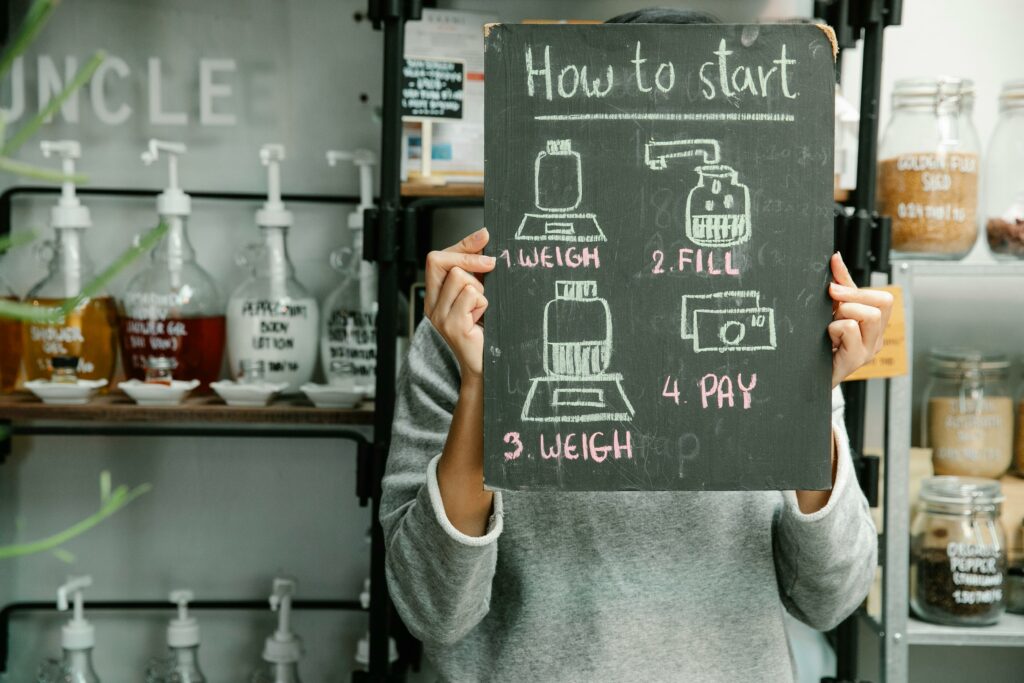Step 1: Research and Plan Your Amazon Store
Identify Your Niche and Products
Before launching your Amazon store, conduct thorough market research to pinpoint a profitable niche and specific products. Begin by using tools like Jungle Scout, Helium 10, or Keepa to analyze product demand, competition levels, and historical pricing data. Look for products with a high demand-to-supply ratio, meaning many people are searching for them but fewer sellers are offering them. Consider products with an average selling price between $15-$50, as these often allow for healthy profit margins after Amazon fees. For instance, instead of “kitchen gadgets,” narrow it down to “silicone baking mats” or “reusable produce bags.” Validate your product ideas by checking Amazon Best Seller Ranks (BSRs) in relevant categories; a consistently low BSR (e.g., under 50,000) indicates strong sales volume. Source potential products from reputable suppliers, verifying their quality through samples and checking their production capabilities against your projected sales.
Understand Amazon’s Seller Policies and Fees
Familiarize yourself completely with Amazon’s extensive seller policies to avoid account suspension or product listing issues. Navigate to Amazon Seller Central’s “Policies and Agreements” section and carefully review guidelines on prohibited product types, intellectual property rights, product safety, and customer service standards. Pay close attention to restricted product categories, which often require pre-approval. Simultaneously, create a detailed financial model for your products, factoring in all Amazon fees. This includes referral fees (a percentage of the sale price, varying by category, typically 8-15%), FBA fulfillment fees (if using FBA, based on product size and weight), monthly storage fees, and the professional seller subscription fee ($39.99/month). Use Amazon’s FBA Revenue Calculator (search for it in Seller Central) to estimate profitability for each potential product before committing to inventory. Don’t forget to account for advertising costs, returns, and potential long-term storage fees.
Step 2: Set Up Your Amazon Seller Account
Choose Your Seller Plan (Individual vs. Professional)
Decide which seller plan best suits your business needs. The “Individual” plan is suitable if you expect to sell fewer than 40 units per month, as it charges a $0.99 fee per item sold instead of a monthly subscription. However, it lacks access to advanced selling tools, bulk listing options, and eligibility for the Buy Box (which significantly impacts sales). The “Professional” plan, costing $39.99 per month, is recommended for most serious sellers aiming for growth, as it unlocks all Amazon selling tools, allows for unlimited listings, and provides access to advertising campaigns and detailed business reports. If you’re unsure, you can start with the Professional plan and downgrade later if your sales volume doesn’t justify the cost, or vice-versa. Navigate to services.amazon.com to begin the registration process.
Provide Required Business and Tax Information
During the Amazon seller registration process, you will need to provide specific, accurate business and tax information. Have the following ready: a valid credit card (that can be charged internationally), a phone number, your bank account number and routing number for Amazon to disburse funds, and your tax information (e.g., Social Security Number for individuals, or Employer Identification Number (EIN) for businesses in the US). You will also need to provide government-issued photo identification (e.g., passport or driver’s license) and a bank account statement or utility bill (matching the name and address on your ID) for identity verification. Ensure all names and addresses match exactly across all documents to avoid delays in approval. Amazon’s verification process can take a few days to several weeks, so be patient and respond promptly to any requests for additional information.
Step 3: List Your Products Effectively
Create Compelling Product Pages with High-Quality Images
Your product pages are your storefront on Amazon. For each product, upload at least 7-9 high-resolution images (1000 pixels or larger on the longest side for zoom functionality). The main image must have a pure white background and show only the product. Include lifestyle images demonstrating the product in use, images highlighting key features, and an image with dimensions. Use a professional photographer or high-quality camera. Write a clear, benefit-driven product title (up to 200 characters) that includes your main keywords and brand name. Craft five compelling bullet points (up to 500 characters each) that emphasize unique selling propositions, benefits, and how the product solves a customer’s problem. Finally, write a detailed product description (up to 2000 characters) that expands on the bullet points, tells a story, and reinforces value. If you are brand-registered, leverage A+ Content (Enhanced Brand Content) to add rich media, comparison charts, and a more engaging brand story.
Optimize Product Listings for Amazon SEO (Keywords)
Effective keyword research and integration are crucial for your products to be discovered. Use Amazon-specific keyword research tools (like Helium 10’s Cerebro or Jungle Scout’s Keyword Scout) to find relevant, high-volume search terms customers use to find products like yours. Identify both short-tail (e.g., “garlic press”) and long-tail keywords (e.g., “stainless steel garlic press easy clean”). Integrate your primary keywords naturally into your product title, the first few bullet points, and the product description. Utilize the “backend search terms” field in Seller Central (under the “Keywords” tab when editing a listing) to add additional relevant keywords that don’t fit naturally into your visible content. These keywords are not visible to customers but help Amazon’s algorithm index your product. Avoid keyword stuffing; focus on natural language that also incorporates search terms. Regularly review your search term performance reports in Seller Central to refine your keyword strategy.
Step 4: Manage and Grow Your Amazon Store
Understand Fulfillment Options (FBA vs. FBM)
Amazon offers two primary fulfillment methods: Fulfillment by Amazon (FBA) and Fulfillment by Merchant (FBM). Under FBA, you send your products to Amazon’s fulfillment centers, and Amazon handles storage, picking, packing, shipping, customer service, and returns. This grants your products Prime eligibility, which significantly boosts sales. While FBA involves fees (storage, fulfillment), it frees up your time and scales easily. To set up FBA, create a shipping plan in Seller Central, print labels, and send your inventory. For FBM, you are responsible for all aspects of storage, shipping, and customer service yourself. This is suitable for unique, heavy, or high-margin items where you prefer direct control, or for sellers with existing robust fulfillment infrastructure. Most successful Amazon sellers start with or primarily use FBA due to the Prime badge and operational efficiency. You can use a hybrid approach, using FBA for bestsellers and FBM for slower-moving or oversized items.
Monitor Performance and Respond to Customer Reviews
Continuously monitor your store’s performance using the reports available in Amazon Seller Central. Regularly check your sales dashboard, business reports (e.g., “Detail Page Sales and Traffic” for ASIN-level performance), and advertising reports. Pay close attention to key metrics like conversion rate, average order value, and BSR. Crucially, actively manage your customer reviews. Encourage satisfied customers to leave reviews (without offering incentives, which is against policy). Respond professionally and promptly to all reviews, especially negative ones. For negative reviews, offer solutions or clarifications, demonstrating excellent customer service to potential buyers. Aim for a high average star rating (ideally 4.5 stars or above) as this heavily influences purchasing decisions. Use the “Customer Service Performance” section to monitor your Order Defect Rate (ODR), Late Shipment Rate, and Pre-fulfillment Cancel Rate; maintaining low rates is vital for account health.
FAQ 1: How much money do I need to start an Amazon store in 2025?
The initial investment can vary significantly. A realistic budget for starting with FBA, including initial inventory (e.g., 200 units at $5 each), product photography, initial advertising, and the Professional seller plan, could range from $2,500 to $5,000. This doesn’t include potential costs for legal setup, branding, or specialized tools. It’s possible to start with less (e.g., $500-$1,000) if you begin with a very small batch of low-cost products and fulfill them yourself (FBM), but scaling will be slower.
FAQ 2: How long does it take to see sales on Amazon?
After your products are live and in stock (especially with FBA), you could see sales within a few days to a few weeks. The speed depends heavily on your product’s demand, competitive landscape, listing optimization, and whether you’re running advertising campaigns. Products in highly competitive niches without initial advertising or strong reviews may take longer to gain traction.
FAQ 3: Can I sell products I make myself on Amazon?
Yes, absolutely. Amazon has a strong marketplace for handmade goods through its “Amazon Handmade” category, which operates similarly to a professional seller account but is specifically for artisans. For other self-made products, you can list them under appropriate categories as long as they meet Amazon’s product safety and quality standards. Consider registering your brand with Amazon Brand Registry for better protection and access to enhanced content features.
FAQ 4: What are the biggest challenges new Amazon sellers face?
New Amazon sellers often struggle with several challenges:
- Product Sourcing & Profitability: Finding high-demand, low-competition products with healthy profit margins after all Amazon fees.
- Cash Flow Management: Managing inventory costs, advertising spend, and waiting for Amazon payouts.
- Competition: Standing out in crowded niches and competing with established sellers.
- Amazon Policies: Staying compliant with Amazon’s ever-evolving and strict seller policies to avoid account suspension.
- Advertising & Visibility: Effectively using Amazon PPC (Pay-Per-Click) to drive traffic and sales without overspending.
Overcoming these often requires continuous learning, adaptation, and a strategic approach.