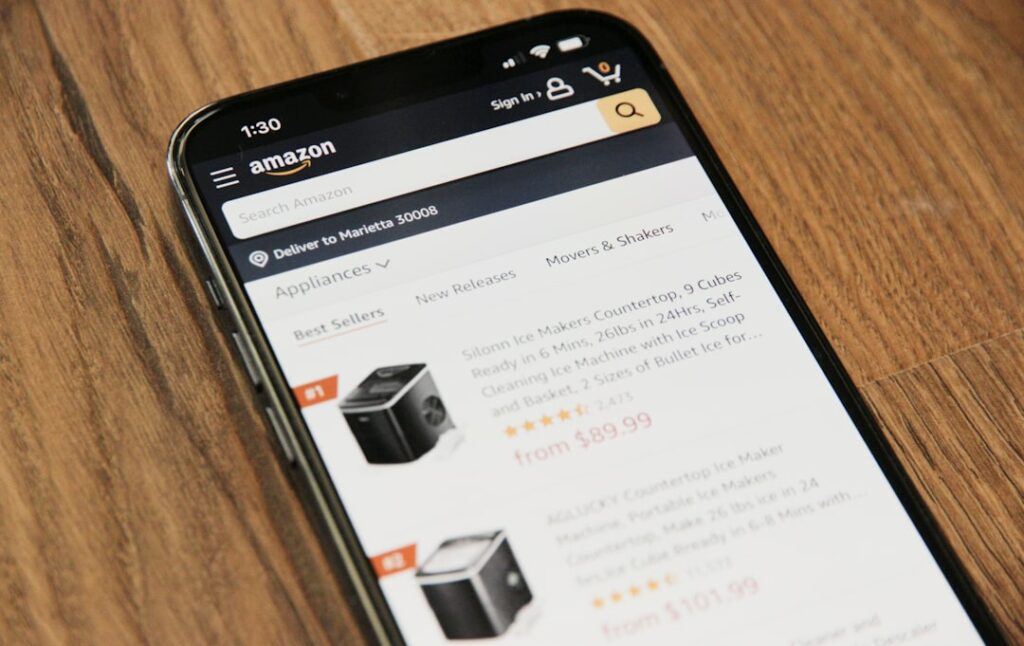Start Selling on Amazon: A Beginner’s Guide
Step 1: Understand Amazon’s Selling Models and Requirements
Research Amazon Seller Account Types
Before you even think about listing a product, you need to decide which selling plan suits you best. Amazon offers two primary plans: Individual and Professional. The Individual plan is suitable for sellers who expect to sell fewer than 40 items per month, as it charges a $0.99 fee per item sold. This plan doesn’t include access to advanced selling tools, bulk listing options, or eligibility for the Buy Box (which is crucial for visibility). The Professional plan, on the other hand, costs $39.99 per month, regardless of how many items you sell. It provides access to inventory management tools, bulk listing features, order reports, and eligibility for the Buy Box. If you’re serious about building a business, even if you start small, the Professional plan is generally recommended due to its features and cost-effectiveness once you exceed 40 sales.
Review Amazon’s Product Category Restrictions and Fees
Not all products are created equal on Amazon. Some categories are “gated,” meaning you need Amazon’s approval to sell in them (e.g., Fine Art, Collectible Coins, Streaming Media Players). Others, like Automotive & Powersports or Jewelry, may require specific documentation, certifications, or performance checks. Before investing in inventory, check Amazon’s “Categories and Products Requiring Approval” help page to ensure your chosen product isn’t restricted or that you can meet the requirements. Additionally, familiarize yourself with Amazon’s referral fees, which are a percentage of the total sales price (including shipping and gift-wrap charges) that Amazon charges for each item sold. These fees vary significantly by category, ranging from as low as 8% for personal computers to 45% for Amazon Device Accessories. Understanding these fees is critical for accurate profit margin calculations.
Step 2: Create Your Amazon Seller Account
Gather Necessary Business and Personal Information
To ensure a smooth account creation process, have all your required documentation ready before you start. You will typically need:
- Business Email Address: This will be your primary communication channel with Amazon.
- Credit Card: A valid credit card with a billing address on file is required for verification purposes and monthly subscription fees.
- Government ID: A valid, unexpired government-issued identification (e.g., passport or driver’s license) for identity verification. The name on the ID must match the name on your bank account and utility bill.
- Tax Information: Your Social Security Number (SSN) or Employer Identification Number (EIN) for tax purposes. You’ll complete a W-9 form during registration.
- Bank Account and Routing Number: For Amazon to deposit your earnings. The bank account must be located in one of Amazon’s accepted countries.
- Phone Number: For verification during the setup process.
Ensure all information is accurate and consistent across all documents to avoid delays in account approval.
Complete the Amazon Seller Registration Process
Navigate to sell.amazon.com and click “Sign up.” You’ll be prompted to create an Amazon account if you don’t already have one, or sign in with an existing one. Follow the on-screen instructions, providing the information you gathered in the previous step. This includes your legal name/business name, address, phone number, credit card details, and bank account information. You’ll also need to complete the tax interview. Be prepared for a video call identity verification, which Amazon often requires. During this call, you’ll be asked to show your government ID and potentially other documents. Ensure you have good lighting and a stable internet connection for this step. After submitting all information, Amazon will review your application, which can take anywhere from a few hours to several days. You’ll receive an email notification once your account is approved.
Step 3: Source and Prepare Your Products for Sale
Identify Profitable Products and Suppliers
Product research is paramount. Don’t just sell what you like; sell what people want and what offers a healthy profit margin. Utilize tools like Jungle Scout, Helium 10, or Keepa to analyze product demand, competition, sales history, and pricing trends on Amazon. Look for products with consistent demand, moderate competition, and a selling price that allows for a 20-30% profit margin after all Amazon fees, shipping, and cost of goods. Once you’ve identified potential products, source them from reliable suppliers. Alibaba.com is a popular platform for finding manufacturers in China, but consider domestic suppliers (e.g., ThomasNet for US manufacturers) for faster shipping and potentially higher quality control. Always request samples before placing large orders to assess product quality. Negotiate prices, minimum order quantities (MOQs), and production timelines with your chosen supplier.
Understand Amazon FBA (Fulfillment by Amazon) vs. FBM (Fulfillment by Merchant)
You have two primary options for fulfilling orders:
- Fulfillment by Amazon (FBA): You send your products to Amazon’s fulfillment centers. When a customer places an order, Amazon handles storage, picking, packing, shipping, customer service, and returns. This allows you to scale your business without managing logistics and makes your products eligible for Prime shipping, which is a significant advantage. However, FBA incurs storage fees and fulfillment fees based on product size and weight.
- Fulfillment by Merchant (FBM): You store your products yourself and handle all aspects of fulfillment, including packing, shipping, customer service, and returns, directly to the customer. This gives you more control and avoids FBA fees, but it requires significant time and effort, especially as your sales grow. You are also responsible for meeting Amazon’s strict shipping performance metrics.
For most new sellers, FBA is recommended due to its convenience, Prime eligibility, and the ability to scale. Calculate the fees for both models for your specific products to determine which is more profitable.
Step 4: List Your Products and Launch Your Business
Create High-Quality Product Listings
Your product listing is your storefront on Amazon. A compelling listing is crucial for conversions.
- Product Title: Craft a clear, keyword-rich title (up to 200 characters) that includes your brand name, product name, key features, and quantity.
- Product Images: Use at least 7-9 high-resolution images (1000 pixels or larger on the longest side for zoom functionality). The main image must have a pure white background and show only the product. Include lifestyle shots, infographic images highlighting features, and images demonstrating scale.
- Bullet Points: Write 5 concise, benefit-driven bullet points that highlight key features, uses, and advantages of your product. Use strong keywords naturally.
- Product Description: Provide a detailed description (up to 2000 characters) that tells a story about your product, answers potential customer questions, and includes relevant keywords. If you are brand-registered, leverage A+ Content (Enhanced Brand Content) for a richer, more visual description.
- Backend Search Terms: In Seller Central, utilize the backend search terms field (not visible to customers) to add additional relevant keywords that didn’t fit naturally into your title or bullet points.
Regularly review and optimize your listings based on sales performance and customer feedback.
Manage Inventory and Fulfill Orders
For FBA: Once your products are at Amazon’s fulfillment centers, Amazon handles the order fulfillment process. Your main responsibility is to monitor your inventory levels in Seller Central and send in new shipments before you run out of stock. Use the “Manage FBA Inventory” page to track units, sales velocity, and receive alerts for low stock. Create shipping plans well in advance, especially during peak seasons, to avoid stockouts.
For FBM: You are responsible for picking, packing, and shipping orders within Amazon’s specified timeframes (typically 1-2 business days). Purchase shipping labels (often directly through Seller Central for convenience and discounted rates), use appropriate packaging to prevent damage, and provide tracking information for every order. Monitor your “Order Defect Rate” (ODR), “Late Shipment Rate,” and “Pre-fulfillment Cancel Rate” in your Seller Central dashboard. Failing to meet Amazon’s performance targets can lead to account suspension. Implement a reliable system for order processing and customer service (responding to inquiries promptly) to maintain a healthy seller account.
FAQ 1: How much money do I need to start selling on Amazon?
There’s no single answer, as it depends heavily on your product choice and selling model. However, a realistic starting budget for a new seller looking to launch a private label product via FBA is typically between $2,500 and $5,000. This covers the Professional seller account fee ($39.99/month), product samples, initial inventory purchase (e.g., 200-500 units), shipping to Amazon’s warehouses, Amazon FBA fees, product photography, and a small budget for initial Amazon PPC (Pay-Per-Click) advertising to gain visibility. While it’s possible to start with less by dropshipping or selling used items, the potential for sustainable growth is often lower.
FAQ 2: How long does it take to get approved to sell on Amazon?
The account approval process can vary. If all your documents are accurate and consistent, and you successfully complete the identity verification (often a video call), approval can sometimes happen within 24-48 hours. However, if there are discrepancies in your information, or if Amazon requests additional documentation, the process can take several days to a few weeks. It’s crucial to respond promptly and accurately to any requests from Amazon to expedite the process.
FAQ 3: Can I sell products I make myself on Amazon?
Yes, absolutely! Many successful Amazon sellers create and sell their own handmade or unique products. Amazon has a specific program called “Amazon Handmade” for artisans, which operates slightly differently from standard seller accounts, focusing on unique, handcrafted items. Even outside of Handmade, you can sell your own manufactured goods through a standard Seller Central account. You’ll need to ensure your products meet all Amazon’s safety and quality standards, and you’ll still be responsible for creating compelling listings and managing inventory/fulfillment.
FAQ 4: How do I get my product to rank higher on Amazon?
Ranking higher on Amazon (improving your product’s visibility in search results) involves a multi-faceted approach. Key strategies include:
- Keyword Optimization: Incorporate relevant, high-volume keywords naturally into your product title, bullet points, description, and backend search terms.
- Sales Performance: Higher sales velocity signals to Amazon that your product is popular and relevant, which boosts ranking.
- Customer Reviews: Gaining a good number of positive, legitimate customer reviews is crucial for both ranking and conversion.
- Competitive Pricing: Price your product competitively to attract buyers and win the Buy Box.
- Amazon PPC Advertising: Running targeted Amazon Pay-Per-Click campaigns can significantly increase your product’s visibility and generate initial sales, which in turn helps organic ranking.
- Inventory Management: Avoid stockouts; Amazon prioritizes listings with consistent availability.
- Conversion Rate: Optimize your listing (images, description) to encourage visitors to buy, as a high conversion rate positively impacts ranking.
It’s an ongoing process of monitoring, testing, and optimizing.