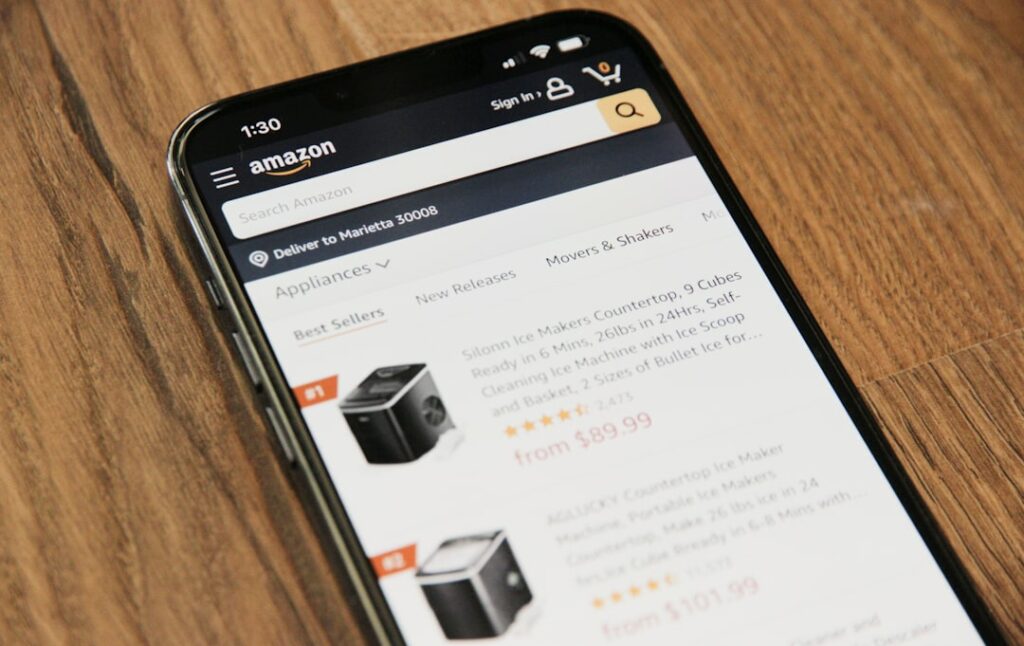Step 1: Understand Amazon’s Selling Models and Requirements
Research Amazon Seller Account Types (Individual vs. Professional)
Before you begin, it’s crucial to understand the two primary seller account types Amazon offers: Individual and Professional. An Individual Seller account is best for those who plan to sell fewer than 40 units per month. There’s no monthly subscription fee, but you pay a $0.99 per-item fee in addition to referral fees. This model restricts access to certain categories, reporting tools, and advertising options. A Professional Seller account, on the other hand, costs $39.99 per month but waives the per-item fee, making it cost-effective if you sell more than 40 units. It unlocks advanced features like bulk listing tools, inventory management, advertising campaigns, and eligibility for the Buy Box, which is critical for sales volume. Assess your anticipated sales volume and business goals to select the appropriate account type.
Review Amazon’s Prohibited Products and Category Restrictions
Amazon has strict policies regarding what can and cannot be sold on its platform. Before sourcing any products, thoroughly review Amazon’s Restricted Products and Category, Product, and Content Restrictions pages. Categories like “Jewelry,” “Fine Art,” “Collectible Coins,” and “Automotive & Powersports” often require pre-approval, specific certifications, or adherence to strict guidelines. Selling prohibited items can lead to account suspension or legal action. Ensure your chosen products comply with all Amazon policies, as well as federal, state, and local laws.
Step 2: Set Up Your Amazon Seller Account
Gather Necessary Information (Business Name, Credit Card, Bank Account, Tax ID)
To streamline the registration process, have all required information readily available. You will need:
- Business Name and Address: This can be your legal personal name if you’re registering as an individual, or your registered business name.
- Credit Card: Amazon requires a valid, internationally chargeable credit card (not a debit card) with a valid billing address for verification and to charge monthly fees.
- Bank Account: A bank account and routing number where Amazon can deposit your sales proceeds.
- Tax Information: Your Social Security Number (SSN) or Individual Taxpayer Identification Number (ITIN) for individuals, or your Employer Identification Number (EIN) for businesses. Amazon uses this to comply with IRS tax reporting requirements.
- Phone Number: A phone number for verification purposes.
Ensure all information is accurate and matches your official documents to avoid delays.
Complete the Amazon Seller Registration Process
Navigate to sell.amazon.com and click “Sign up.” You’ll be prompted to create an Amazon account if you don’t already have one, or sign in with an existing one. Follow the step-by-step instructions, entering the information you gathered. Be prepared for a verification process, which might include a video call with an Amazon representative to confirm your identity and documents. This process is mandatory for new sellers and helps maintain the integrity of the marketplace. Once verified, you’ll gain access to your Seller Central dashboard.
Step 3: Prepare Your Products for Sale
Determine Your Product Sourcing Strategy (Wholesale, Private Label, Dropshipping)
Your sourcing strategy dictates how you acquire products.
- Wholesale: Buying products in bulk directly from manufacturers or distributors at a lower price and selling them at retail. This often requires larger upfront capital but can yield good margins.
- Private Label: Manufacturing your own unique product, often with a contract manufacturer, and branding it as your own. This offers high control over branding and pricing but involves significant upfront investment in product development and marketing.
- Dropshipping: Selling products without holding any inventory. When a customer places an order, you purchase the item from a third-party supplier who then ships it directly to the customer. While low-risk in terms of inventory, margins can be thin, and you rely heavily on your supplier’s reliability and shipping times.
Each strategy has its pros and cons regarding capital requirements, risk, and control. Research and choose the one that aligns with your business model and resources.
Optimize Product Listings (Titles, Bullet Points, Descriptions, Images)
Effective product listings are crucial for visibility and conversions.
- Titles: Create clear, concise, and keyword-rich titles (up to 200 characters). Include brand, product name, key features, and variations (size, color). Example: “Brand Name Stainless Steel Water Bottle – 32 oz Double Wall Insulated – Keeps Drinks Cold 24H Hot 12H – Leak Proof Lid”
- Bullet Points (Key Product Features): Use 5-7 compelling bullet points to highlight the main benefits and features of your product. Start each with a capital letter and use strong action verbs.
- Product Description: Provide a detailed narrative about your product, its uses, benefits, and unique selling propositions. For Professional sellers, you can use HTML to format your description and enhance readability.
- Images: Upload high-quality, professional images (at least 1000px on the longest side for zoom functionality). Include a main image with a pure white background, and several lifestyle images showing the product in use, its features, and different angles. Aim for at least 7-9 images.
Utilize Amazon’s A+ Content (for registered brands) to further enhance your product detail pages with rich media and enhanced text.
Step 4: Manage Inventory and Fulfill Orders
Choose Your Fulfillment Method (Fulfillment by Amazon – FBA vs. Fulfillment by Merchant – FBM)
You have two primary options for fulfilling customer orders:
- Fulfillment by Amazon (FBA): You send your products to Amazon’s fulfillment centers. Amazon stores your inventory, picks, packs, and ships orders, and handles customer service and returns. This grants your products Prime eligibility, often leading to higher sales. However, it incurs FBA fees (storage, fulfillment, etc.).
- Fulfillment by Merchant (FBM): You are responsible for storing your inventory, packaging orders, shipping them directly to customers, and handling all customer service and returns yourself. This gives you more control over the fulfillment process and avoids FBA fees, but requires significant time, resources, and adherence to Amazon’s strict shipping performance metrics.
Many sellers start with FBM to understand demand, then transition to FBA for popular products to leverage Prime benefits and scale their operations.
Monitor Sales Performance and Customer Feedback
Regularly check your Seller Central dashboard to monitor key performance indicators (KPIs) such as sales volume, conversion rates, profit margins, and inventory levels. Use Amazon’s reports to identify trends and make data-driven decisions. Pay close attention to customer feedback, including product reviews and seller feedback. Respond promptly to customer inquiries and address any issues to maintain a high level of customer satisfaction. High ratings and positive reviews are crucial for building trust, improving your product’s ranking, and driving future sales.
FAQs
Q: How much does it cost to start selling on Amazon?
A: The initial costs vary significantly. For an Individual Seller, it’s essentially free to sign up, but you pay $0.99 per item sold plus referral fees. For a Professional Seller, there’s a $39.99 monthly subscription fee. Beyond that, you’ll have product sourcing costs, shipping costs to Amazon (if using FBA), potential FBA fees, advertising costs, and packaging supplies (if using FBM). It’s advisable to have at least a few hundred to a few thousand dollars in capital, especially if you plan to use FBA or private label.
Q: How long does it take to get approved to sell on Amazon?
A: The initial account registration and verification process can take anywhere from a few days to several weeks, depending on how quickly you provide accurate documentation and complete the video verification. Once your account is active, listing products can happen immediately, but gaining traction and sales will take time and effort in optimization and marketing.
Q: Can I sell used products on Amazon?
A: Yes, you can sell used products on Amazon, but with significant restrictions. Certain categories (e.g., clothing, beauty products) generally don’t allow used items. For categories that do, you must accurately describe the condition of the item (e.g., “Used – Like New,” “Used – Good”), and the item must meet Amazon’s condition guidelines. Always check the specific category and product ASIN for restrictions before listing used items.
Q: What is the Buy Box, and how do I win it?
A: The Buy Box is the white box on a product detail page where customers can add items to their cart or “Buy Now.” It’s where the vast majority of sales occur. To be eligible for the Buy Box, you typically need a Professional Seller account, new products, and sufficient inventory. Winning the Buy Box is determined by several factors, including competitive pricing, FBA usage (FBA sellers often have an advantage), shipping speed, seller performance metrics (Order Defect Rate, valid tracking rate, on-time delivery), and customer feedback score. Consistently excellent performance is key to winning and retaining the Buy Box.