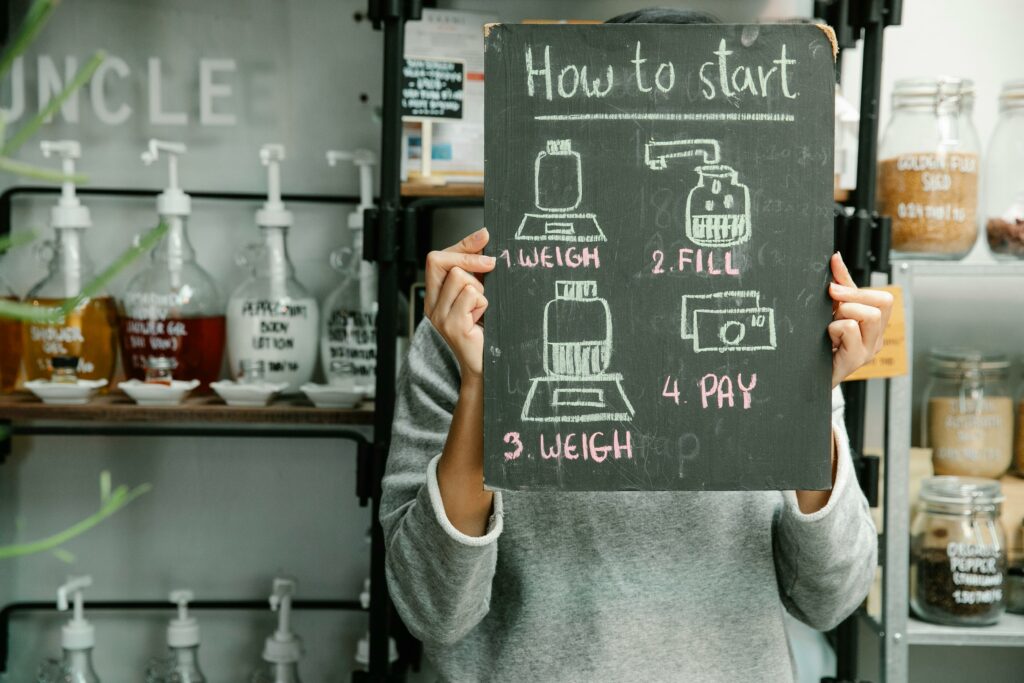Step 1: Plan Your Amazon Store Foundation
Define Your Niche and Products
Before you even think about opening an account, pinpoint what you want to sell. Don’t just pick random items; identify a specific niche. For example, instead of “electronics,” consider “eco-friendly smart home devices” or “vintage audio equipment restoration parts.” This specificity helps you target your marketing and understand your customer base. Brainstorm at least 10-15 potential products within your chosen niche. Consider factors like seasonality, durability, and potential for repeat purchases. Ask yourself: “What problem does this product solve?” or “What unique value does it offer?”
Research Competitors and Market Demand
Once you have a product idea, dive deep into Amazon itself. Use the search bar as if you were a customer. Look for products similar to yours. Analyze the top 5-10 listings for each product idea. Pay attention to their pricing, number of reviews, average star ratings, and the quality of their product images and descriptions. Tools like Jungle Scout or Helium 10 can provide valuable data on sales volume, keyword rankings, and profitability estimates for specific products. Identify gaps in the market – perhaps a popular product lacks a specific feature, or there’s demand for a bundled offer that no one is providing. This research will help you refine your product selection and identify competitive pricing strategies.
Step 2: Set Up Your Amazon Seller Account
Choose Your Selling Plan (Individual vs. Professional)
Amazon offers two primary selling plans: Individual and Professional. The Individual plan is suitable if you expect to sell fewer than 40 items per month, as it charges a $0.99 fee per item sold in addition to referral fees. The Professional plan, costing $39.99 per month, is ideal if you plan to sell more than 40 items, as it waives the per-item fee and provides access to advanced features like bulk listing tools, inventory management, and eligibility for the Buy Box. Make this decision based on your initial product volume projections and your long-term business goals. You can upgrade from an Individual to a Professional plan at any time.
Gather Required Information and Documents
Amazon requires specific documentation to verify your identity and business. Before you start the registration process, have the following ready: a valid credit card (cannot be a debit card or pre-paid card), a phone number where you can be reached during the registration process, your tax information (Social Security Number for individuals, EIN for businesses), and a government-issued photo ID (driver’s license or passport). For business accounts, you’ll also need your business name, address, and potentially business registration documents. Ensure all names and addresses match exactly across all submitted documents to avoid delays in approval.
Step 3: List Your First Products
Create High-Quality Product Listings
Your product listing is your digital storefront. High-quality images are paramount – aim for at least 7-9 images per product, including lifestyle shots, infographics, and images showing different angles or features. Ensure your main image has a pure white background and fills at least 85% of the frame. Write compelling and informative bullet points (5-7 are recommended) that highlight key features and benefits, addressing potential customer questions. Craft a detailed product description that tells a story and provides additional context, using HTML formatting where appropriate for readability (e.g., bolding key phrases). Focus on clarity, accuracy, and persuasion.
Optimize Product Titles and Descriptions with Keywords
Keyword optimization is crucial for discoverability. Your product title should be concise but include your primary keywords. For example, instead of “Coffee Maker,” use “Programmable Drip Coffee Maker with Reusable Filter, 12-Cup Capacity.” Use a keyword research tool (like Amazon’s own Brand Analytics, if you have a professional account, or third-party tools) to identify relevant and high-volume search terms. Integrate these keywords naturally into your bullet points and product description, but avoid “keyword stuffing” as it can negatively impact readability and search ranking. Think about what a customer would type into the search bar to find your product and incorporate those terms.
Step 4: Manage and Grow Your Amazon Store
Understand Fulfillment Options (FBA vs. FBM)
Amazon offers two primary fulfillment methods: Fulfillment by Amazon (FBA) and Fulfillment by Merchant (FBM). With FBA, you send your products to Amazon’s fulfillment centers, and Amazon handles storage, picking, packing, shipping, customer service, and returns. This can be more expensive but offers Prime eligibility, which boosts sales. With FBM, you store, pack, and ship products directly to customers yourself. This gives you more control but requires significant time and resources. Consider your product type, storage capabilities, and desired level of involvement when choosing. Many sellers use a hybrid approach, using FBA for bestsellers and FBM for slower-moving or oversized items.
Monitor Performance and Customer Feedback
Regularly review your Amazon Seller Central dashboard. Pay close attention to key metrics: sales volume, profit margins, conversion rates, and inventory levels. Utilize Amazon’s business reports to identify trends and make data-driven decisions. Proactively manage customer feedback by responding promptly and professionally to inquiries and reviews, both positive and negative. Aim for a high seller rating and product review average, as these directly impact your visibility and sales. Implement strategies to encourage reviews, such as including a small card in your FBM shipments or utilizing Amazon’s “Request a Review” button for FBA orders. Continuously optimize your listings based on customer questions and feedback to improve the customer experience and drive repeat business.
FAQs
Q: How much money do I need to start an Amazon FBA store?
A: The initial investment varies widely depending on your products and inventory size. You’ll need funds for product sourcing (inventory), Amazon seller fees ($39.99/month for Professional plan), shipping costs to Amazon’s fulfillment centers, and potentially advertising. A realistic minimum starting budget could range from $500 to $2,500, but many successful sellers invest significantly more.
Q: Can I sell handmade items on Amazon?
A: Yes, Amazon has a dedicated platform called “Amazon Handmade” specifically for artisans to sell their handcrafted goods. This platform has its own application process and fee structure, separate from the general Amazon Seller Central, catering to unique, artisan-made products.
Q: How long does it take to get approved to sell on Amazon?
A: The approval process can range from a few days to several weeks, depending on the completeness and accuracy of your submitted documents. Delays often occur if there are discrepancies in names, addresses, or if required documentation is missing. Ensuring all information matches your official records will expedite the process.
Q: What are the main ongoing costs of selling on Amazon?
A: The primary ongoing costs include Amazon’s monthly Professional seller fee ($39.99), referral fees (a percentage of each sale, typically 8-15% depending on the product category), FBA fulfillment fees (storage, picking, packing, shipping), and advertising costs (if you run Amazon PPC campaigns). Other potential costs include returns processing and inventory removal fees.