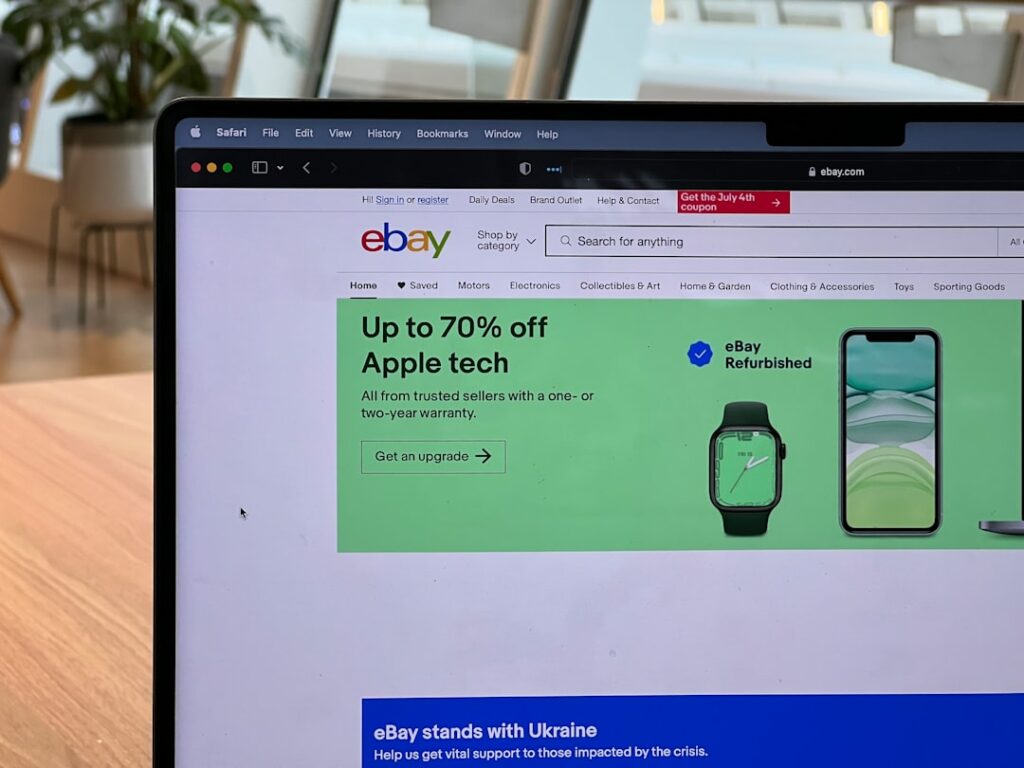Step 1: Plan Your eBay Store Strategy
Define Your Niche and Products
Before launching your eBay store, identify a specific niche. Selling everything to everyone rarely works. Consider your passions, expertise, and access to unique inventory. For example, instead of “electronics,” narrow it down to “vintage audio equipment” or “refurbished gaming consoles.” Research potential product sources: local thrift stores, wholesale suppliers, dropshipping partners, or even items you can create yourself. Aim for products with a healthy profit margin (cost of goods + shipping + eBay fees should be significantly less than your selling price) and consistent demand. Use tools like eBay’s “Completed Listings” search to gauge recent selling prices and volume for similar items.
Research Competitors and Market Trends
Once you have a niche in mind, analyze your potential competitors on eBay. Search for similar stores and individual listings. Pay attention to their pricing strategies, listing quality (photos, descriptions), shipping policies, and customer feedback. Identify what they do well and where there are opportunities for you to differentiate. Use eBay’s Terapeak research tool (available with certain store subscriptions) or third-party tools like WorthPoint to get deeper insights into historical sales data, popular items, and seasonal trends. Look for gaps in the market or underserved niches. For example, if many sellers offer new items, perhaps you can specialize in rare, used, or custom-made versions.
Step 2: Set Up Your eBay Account and Store
Register for an eBay Seller Account
If you don’t already have an eBay account, create one at ebay.com. If you do, ensure it’s in good standing. To sell, you’ll need to upgrade your personal account to a seller account. This involves providing additional verification information, such as your phone number, address, and linking a payment method for seller fees (e.g., a credit card or bank account). eBay uses Managed Payments, so you’ll also need to link a bank account where your sales proceeds will be deposited. Ensure all information is accurate and up-to-date to avoid delays in account setup and payouts.
Choose Your eBay Store Subscription Level
eBay offers several store subscription levels: Starter, Basic, Premium, Anchor, and Enterprise. Each level comes with a different monthly fee, a set number of zero-insertion-fee listings, and varying final value fees. For new sellers, the “Starter” or “Basic” store is usually sufficient. A Starter store offers 250 zero-insertion-fee listings per month, while Basic offers 1,000. Compare the cost of the subscription against the per-listing fees for non-store sellers and your projected listing volume. You can upgrade or downgrade your subscription at any time as your business grows or changes. To subscribe, navigate to “My eBay” > “Selling” > “Subscriptions” or visit the eBay Stores page directly.
Step 3: Optimize Your Product Listings
Create High-Quality Product Photos
Photos are paramount on eBay. Use a good quality camera (a modern smartphone is often sufficient) and ensure excellent lighting, preferably natural daylight. Take multiple photos from different angles (front, back, sides, top, bottom). Include close-ups of details, textures, and any imperfections (if applicable). Use a clean, uncluttered background, ideally white or light gray, to make the product stand out. eBay allows up to 24 photos per listing. Maximize this to give buyers a comprehensive view. Avoid blurry images, reflections, or photos with distracting elements. Resize images to eBay’s recommended dimensions (e.g., 1600 pixels on the longest side) for faster loading and better display.
Write Compelling and Keyword-Rich Descriptions
Your listing title should be clear, concise, and packed with relevant keywords that buyers are likely to search for (e.g., “Vintage 1980s Sony Walkman WM-F10 Cassette Player AM/FM Radio Working”). Use all available characters. In the item specifics section, fill in as many details as possible (brand, model, color, size, condition, etc.) as these are filterable by buyers. The product description should elaborate on the item’s features, benefits, condition, and any accessories included. Use bullet points for readability. Incorporate keywords naturally throughout the description. Be honest about the item’s condition. For used items, clearly state any flaws or wear. Proofread carefully for typos and grammatical errors. A well-written description builds buyer confidence and reduces questions.
Step 4: Manage Your Store and Grow Your Business
Understand Shipping and Fulfillment Options
Determine your shipping strategy. Will you offer free shipping (and factor the cost into your item price), flat-rate shipping, or calculated shipping based on buyer location and package weight/dimensions? Research carrier rates (USPS, FedEx, UPS) and consider using eBay’s shipping labels, which often come with discounted rates. Invest in appropriate packaging materials (boxes, bubble wrap, packing peanuts) to ensure items arrive safely. Clearly state your handling time (e.g., “1 business day”) and stick to it. Prompt shipping is crucial for positive feedback and seller performance metrics. For high-volume sellers, consider integrating with third-party shipping software for efficiency.
Provide Excellent Customer Service and Handle Returns
Customer service is key to repeat business and a strong reputation. Respond to buyer questions promptly and courteously, ideally within 24 hours. Be proactive in communicating any shipping delays or issues. Clearly state your return policy (e.g., 30-day money-back, buyer pays return shipping). When a return request comes in, handle it professionally and efficiently, following eBay’s guidelines. Even if a buyer is difficult, maintain a polite and helpful demeanor. Positive feedback and a low defect rate are vital for maintaining your seller status, unlocking benefits like Top Rated Seller, and attracting new buyers. Consider sending a thank-you note with each order to enhance the customer experience.
FAQ 1: How much does it cost to start an eBay store?
The initial cost can vary. You’ll have a monthly subscription fee for your chosen eBay Store level (e.g., Starter is around $4.95/month with an annual commitment, or $7.95/month for a monthly commitment). Beyond that, you’ll incur final value fees (a percentage of the sale price, including shipping) when items sell, and potentially small insertion fees if you exceed your free listing allocation. Packaging and shipping supplies are also an ongoing cost. It’s wise to have at least $50-$100 set aside for initial fees and supplies, depending on your inventory.
FAQ 2: How long does it take to set up an eBay store?
Setting up the basic account and store subscription can be done in less than an hour. However, the time-consuming part is preparing your inventory, taking high-quality photos, writing detailed descriptions, and researching pricing. If you have all your products ready, you could potentially launch your first listings within a day. For a well-planned and optimized store, allow a few days to a week for thorough preparation.
FAQ 3: Can I run an eBay store part-time?
Absolutely! Many successful eBay store owners start part-time, often alongside a full-time job. The key is to manage your time effectively, set realistic expectations for listing volume and shipping frequency, and automate what you can (e.g., scheduled listings). As your sales grow, you can decide if you want to scale up your operations or maintain it as a supplementary income stream.
FAQ 4: What are the most common mistakes new eBay store owners make?
Common mistakes include: poor quality photos, vague or incomplete product descriptions, underpricing items (not accounting for fees and shipping), slow shipping times, poor customer communication, and not accurately describing item condition (especially for used items). Not researching the market or competitors thoroughly is also a frequent pitfall. Avoiding these can significantly improve your chances of success.